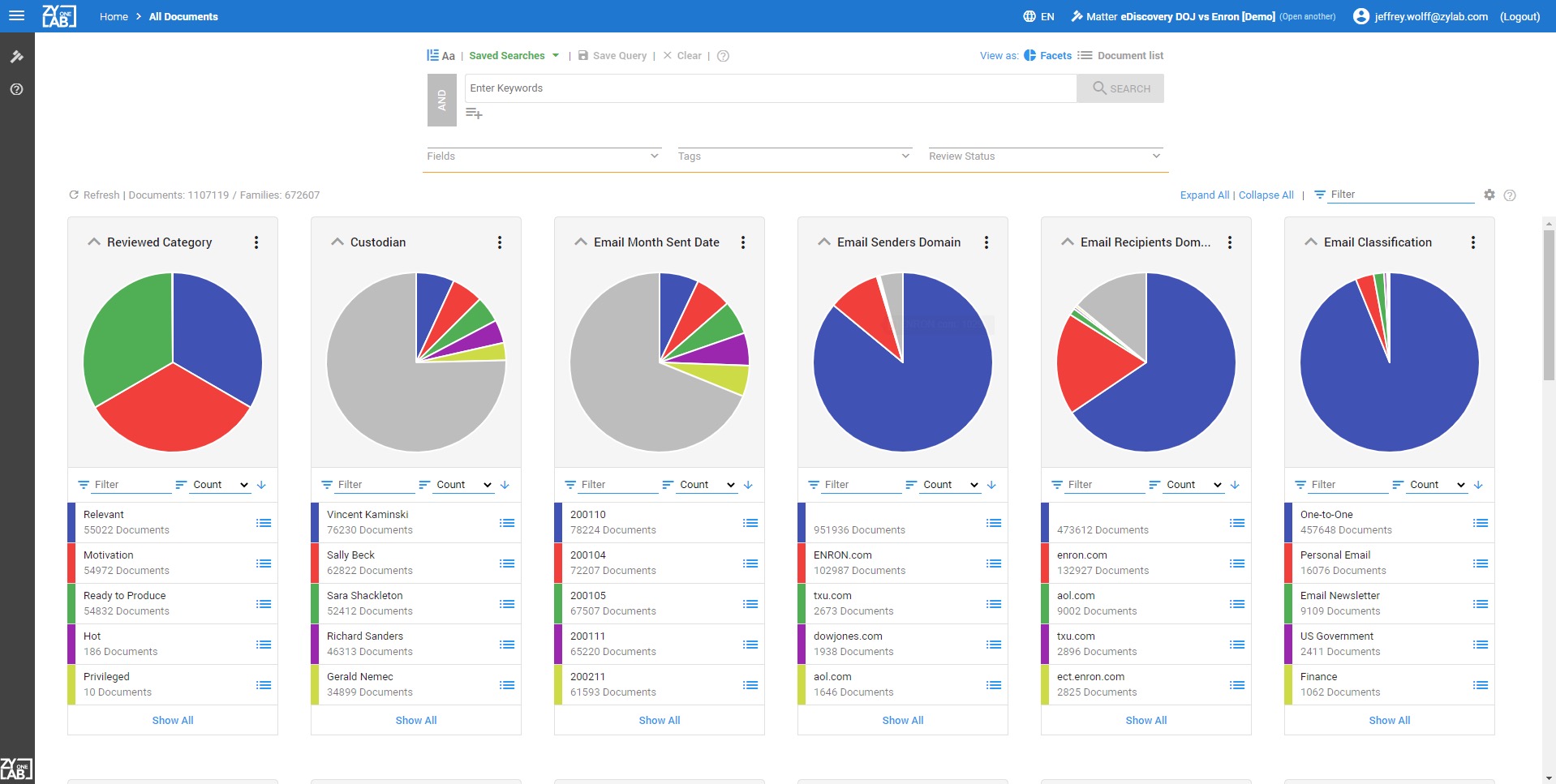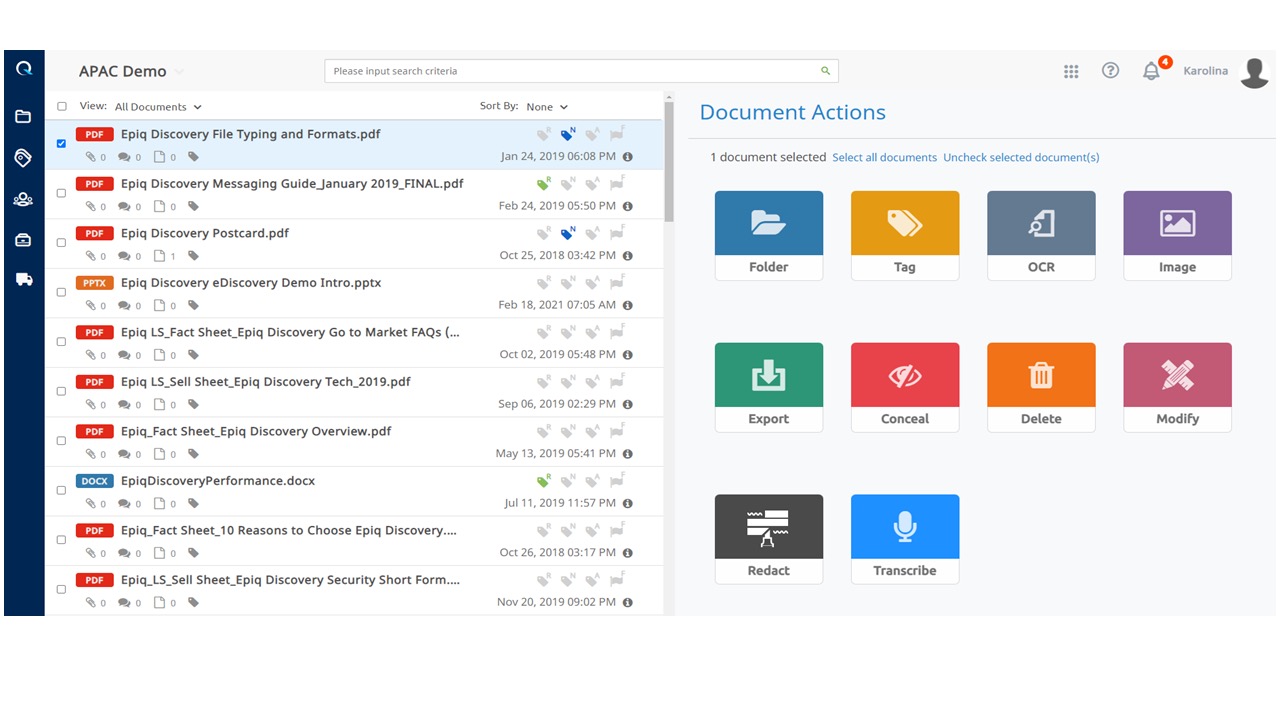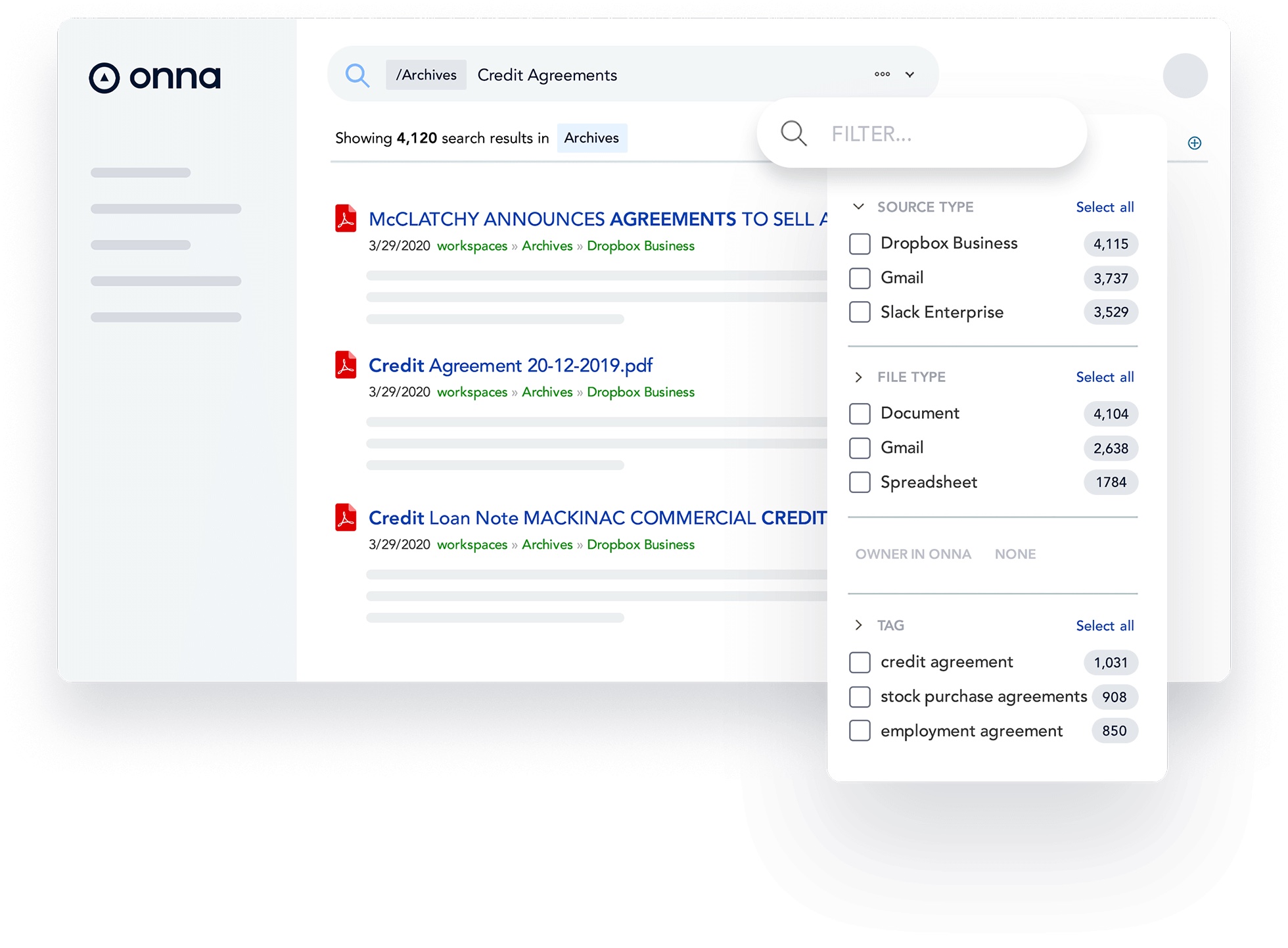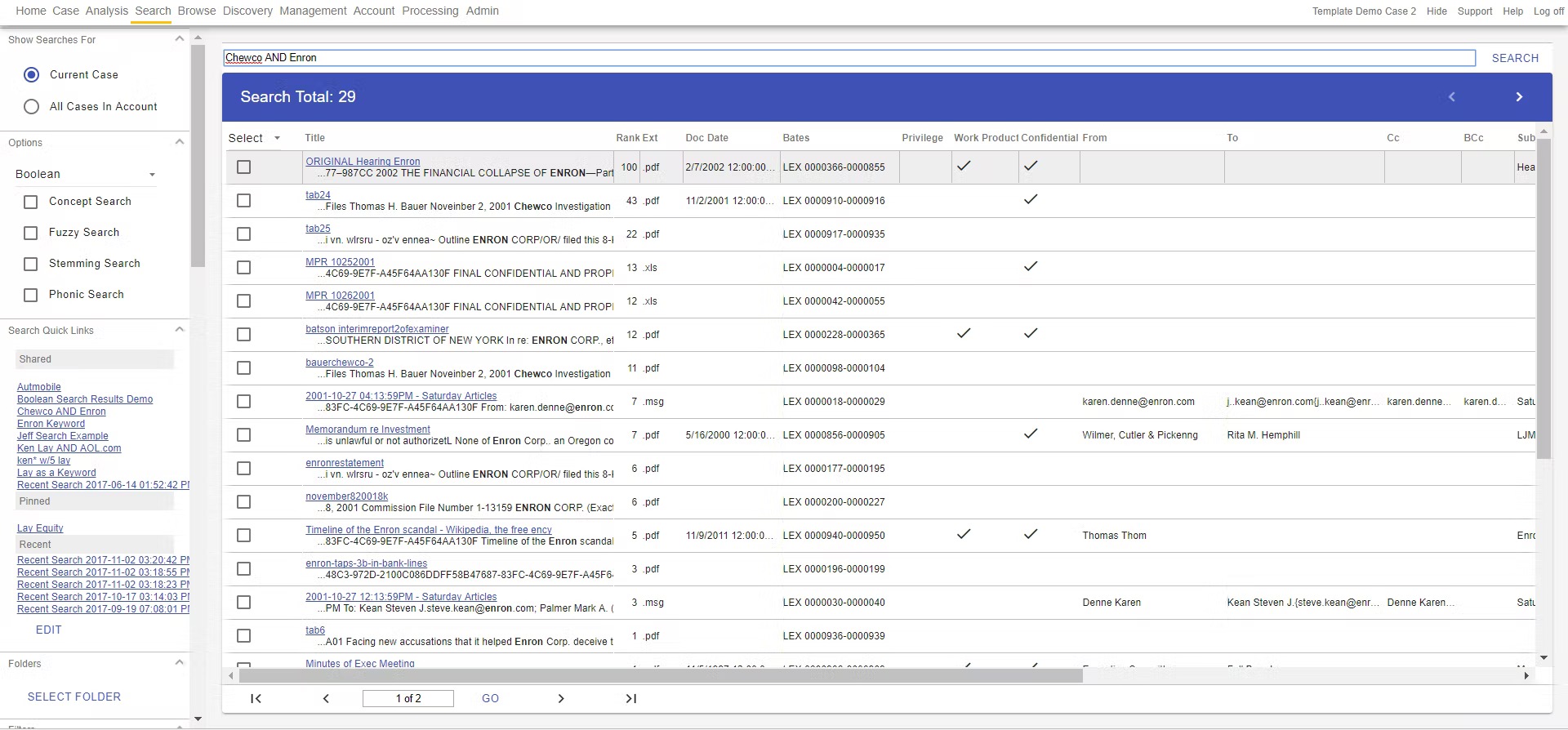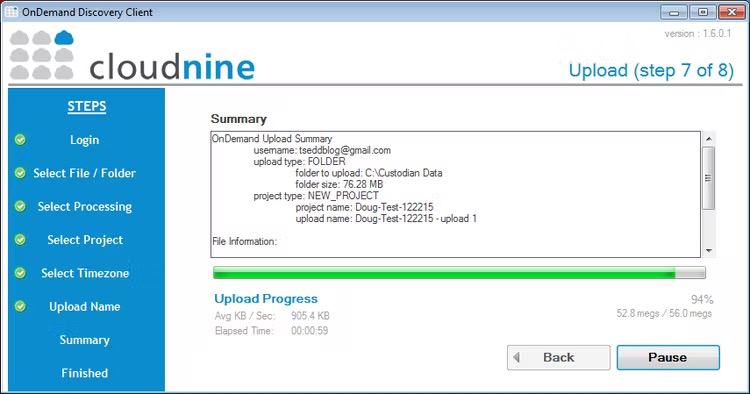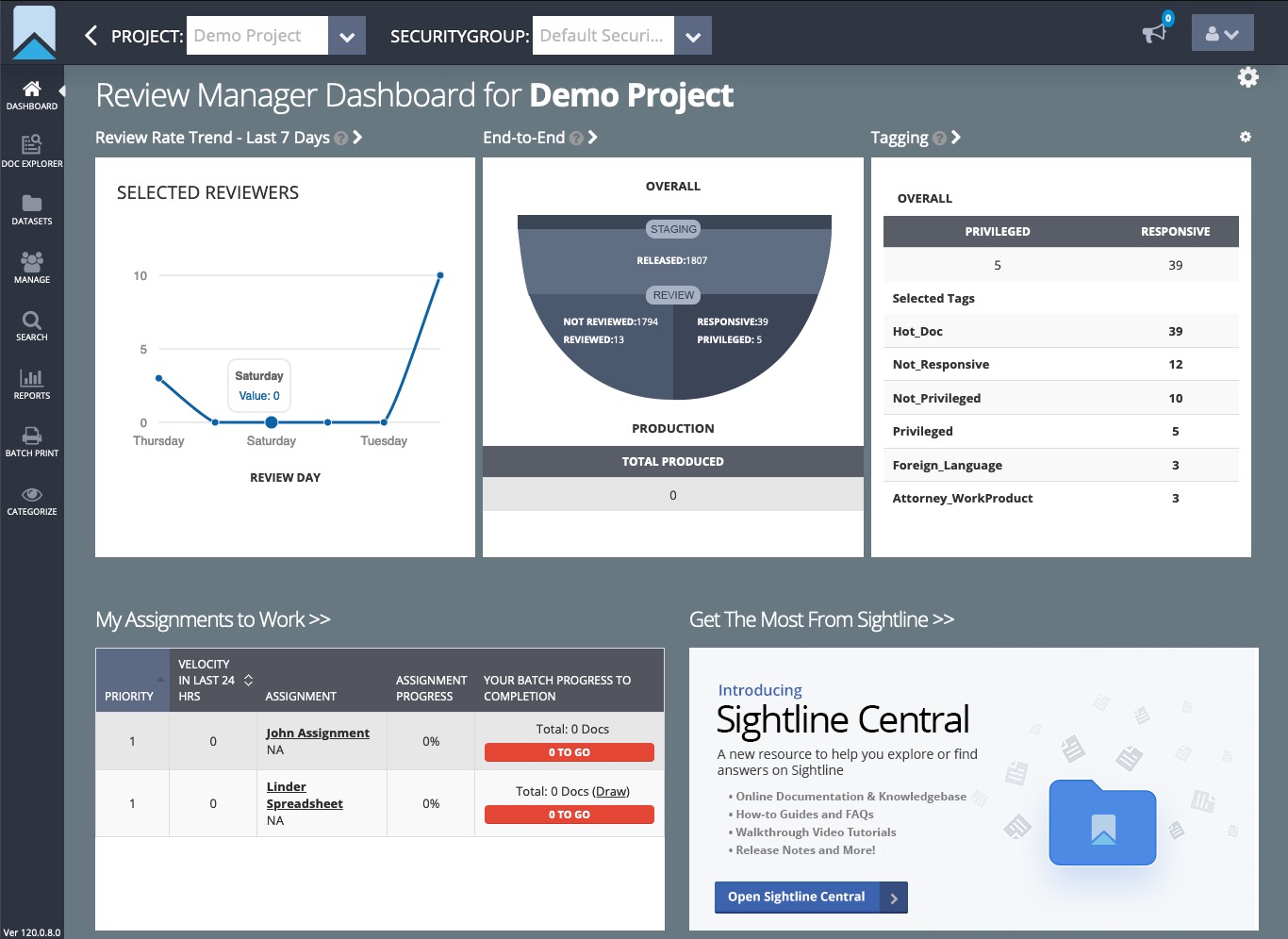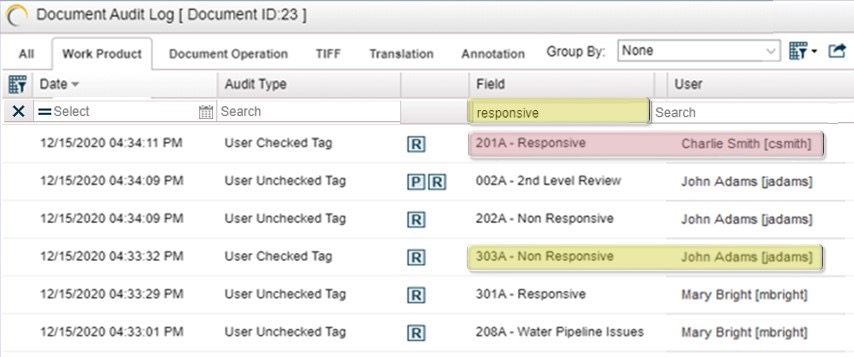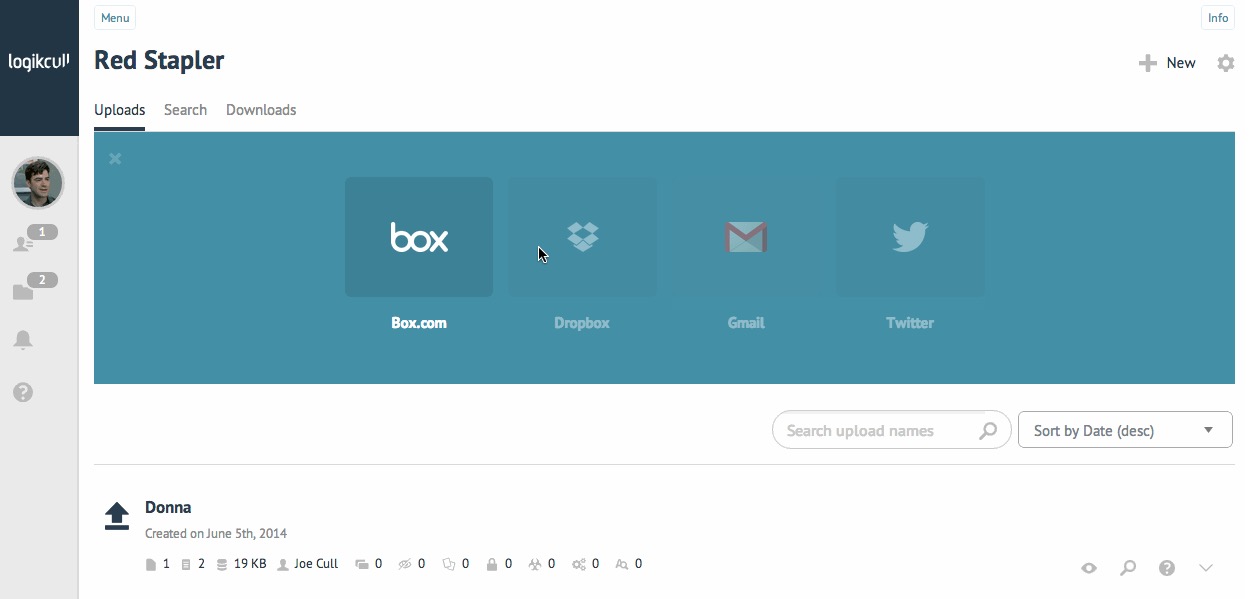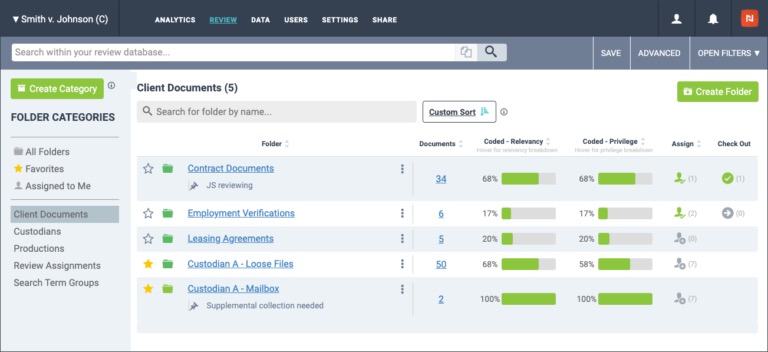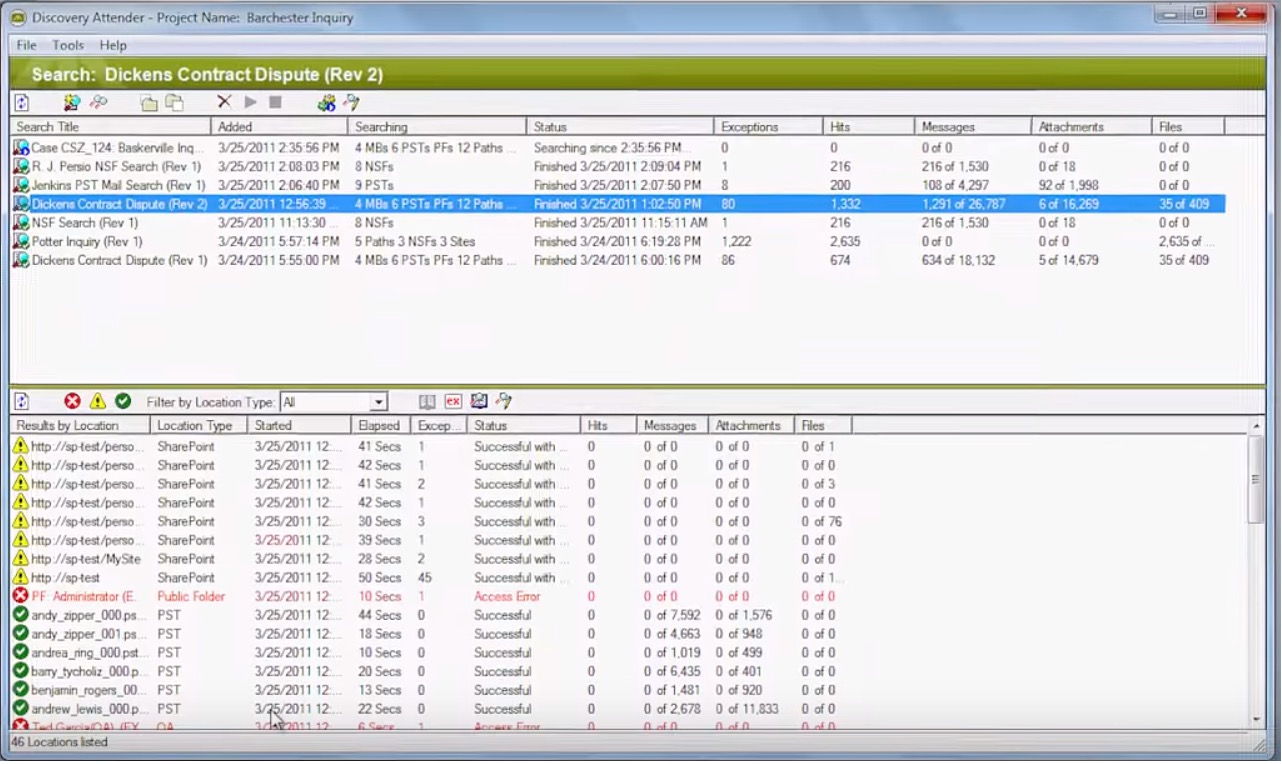In the past, manually examining all the materials required for legal proceedings required an entire team of legal and IT professionals and many hours of work. There was no better way back then. The good news is that with the help of modern technology and automation, the entire eDiscovery forensic process can be reduced to a fraction of the time it takes to complete the work, saving you time and money.
By utilizing the free eDiscovery software we’ve reviewed below, you’ll be able to waltz through piles of documents and data like nothing, effectively tagging the areas of interest without having to lift a finger. Most of them let you export the findings in a manner the court will find admissible all while packing useful features such as giving you the option to convert the files to various formats and letting you share them through a secure online interface.
If you haven’t already, we invite you to familiarize yourself with the concept of eDiscovery by reading our intro guide. After you feel you have the basics down, go right ahead and read our short reviews and summaries on the best digital forensics tools the market has to offer in 2025, all of which also come with a free version.