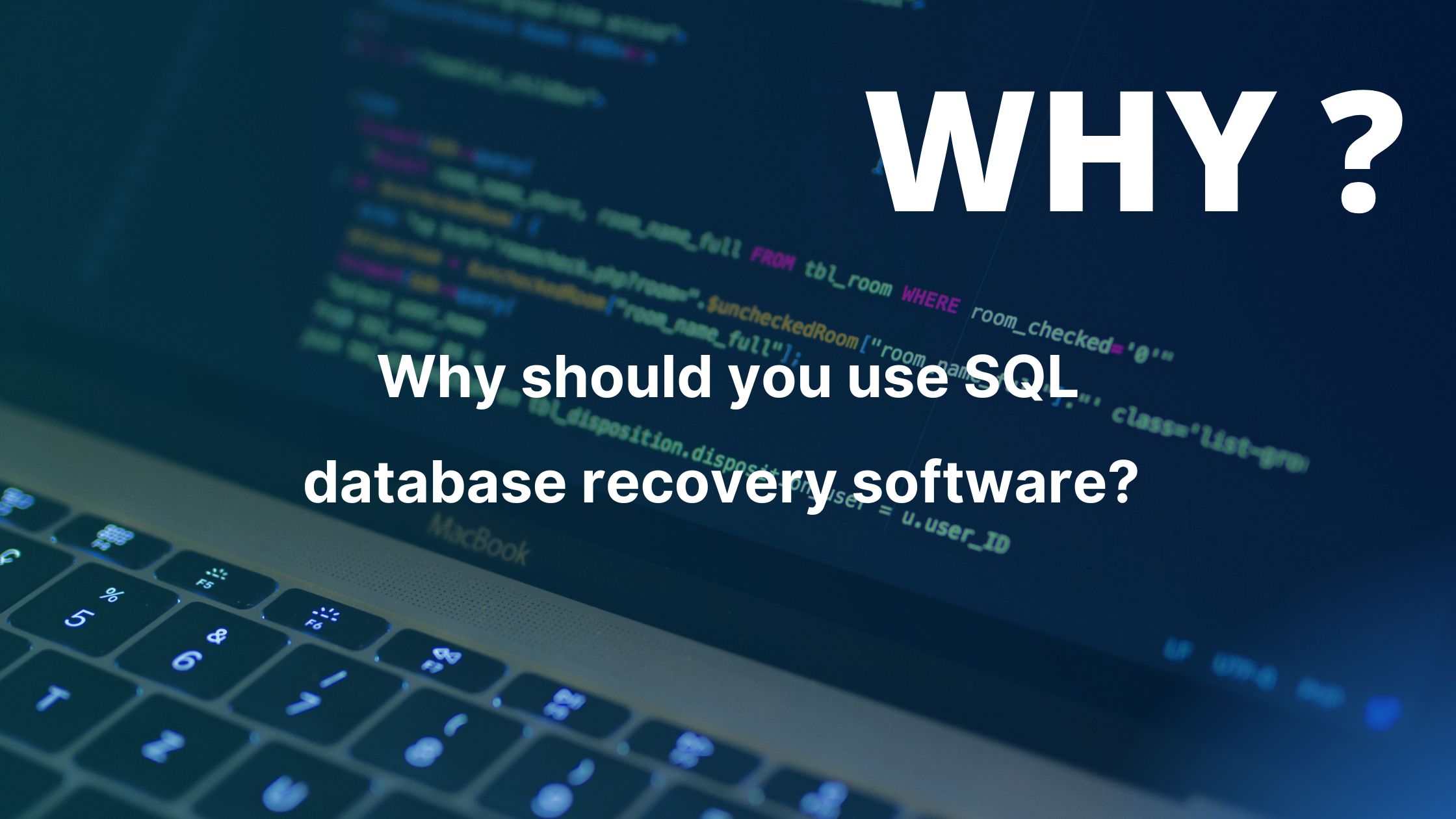Why Do You Need SQL Database Recovery Software?
Data is the lifeblood of every organization that works with SQL databases. So, a backup system must be available to restore the vital data when file storage media gets corrupted. In this case, recovery software is an essential tool that provides backup support.
1. A recovery software helps restore the damaged files with high accuracy and maintains the database structure intact. Similarly, the recovery software also helps in maintaining the integrity of objects. There could be numerous reasons for your SQL database corruption, such as accidental deletion, virus, MDF files storage device corruption, header file corruption, change in SQL database, etc.
Normally, SQL database recovery software performs critical functions like recovering, restoring, and maintaining the database.
2. The software solves all the problems mentioned above in the corrupted database file and brings back a new or workable database for your ease. It is crucial to install proper and effective recovery software in your system to tackle unforeseen circumstances.
3. The recovery software is the need of the hour for every analyst who is auditing a data-sensitive organization. Their whole work depends upon the data stored in the SQL database. It provides critical benefits to the investigator regarding reliability, durability, efficiency, and effectiveness.
After using the software, you can bring the SQL database back to normal mode from recovery mode. Plus, it also supports additional functions such as recovering the deleted records and saving them in separate SQL script files, which means you can also use SQL databases in recovery mode to suspect corrupt databases.
Benefits and Features of SQL Database Recovery Software?
SQL database recovery software offers various benefits and features that will help you in your investigation, which are:
The first benefit of recovery software is retrieving damaged and corrupted data from the SQL database. It recovers all types of files, such as MDF and NDF, which show effectiveness. The recovery of crucial files will save time and help them understand the utility of the SQL database for future needs.
- Recovery of SQL Database Objects
The second benefit is the ability of the database system to restore and recover all database objects. These database objects are keys, views, tables, indexes, rules, triggers, user-defined functions, stored procedures, and much more.
- Recovery of Deleted Data from SQL Database
The third benefit of this software is recovering deleted data from a corrupt SQL file without impacting the existing data and original hierarchy. It also permits saving the restored file in a newly established table just below the original table. This feature helps differentiate between the recovered and the original files in a new table.
- Two Scanning and Recovery Modes
You can use two recovery and scanning modes during the investigation:
- Standard mode: The standard recovery mode is used for faster data processing and is mainly suggested by the experts.
- Advanced mode: The advanced mode should only be used when the system’s “Out of memory” message appears.
Once the process is complete, the software will convert your SQL database in recovery mode to normal mode.
- Two Saving and Restoring Modes
The two saving modes feature is a compelling option that helps store and save the recovery file in two modes. This feature of database software also supports saving recovered files in two modes: Batch file and SQL server.
In SQL server mode, you can save the restored files directly into the server. While in the Batch file mode, you can save the batch file of the recovered database in the desired place. You can also carry out audits with a reliable data storing feature due to the software’s advanced settings.
- Two ways of SQL Authentication
Users can benefit from SQL authentication in two ways that provide them with complete security. You can use server and Windows authentication to keep your database secure from this feature.
It also increases the file security and integrity of the recovered SQL database.
- Cost Savings and Performance’s Improvement
It allows organizations to save their data cost by having backup and recovery software since companies need to hire a third-party service provider to restore their data if they do not have SQL database recovery software.
Moreover, companies can also improve their performance due to timely restoration and recovery of lost data. This effective system would prove a beneficial choice for your company in difficult times. It is because you can efficiently perform your functions without fear of losing data due to malware or any other virus in the system.
From the perspective of a forensic analyst, equipped with database recovery software, your audit and analysis work become much easier and more helpful.
- Parallel Processing with SQL Database Recovery Software
Parallel processing helps forensic analysts process and restore up to eight tables simultaneously of recovery. This feature helps the software to perform faster recovery by reducing the time during the file extraction process from the SQL database.
- Automatic Selection of Database Version
Softwares specific for database recovery can also detect and choose the SQL database version due to advanced algorithms in its programming. Automatic features of this software help in ensuring complete efficiency and productivity.
- Sustains Recovery Data’s Integrity
This software also ensures the integrity of recovery data due to its advanced settings. It sustains the integrity of all recovered objects after completing SQL database recovery. This feature makes sure that you will get the same original data without any minor changes.