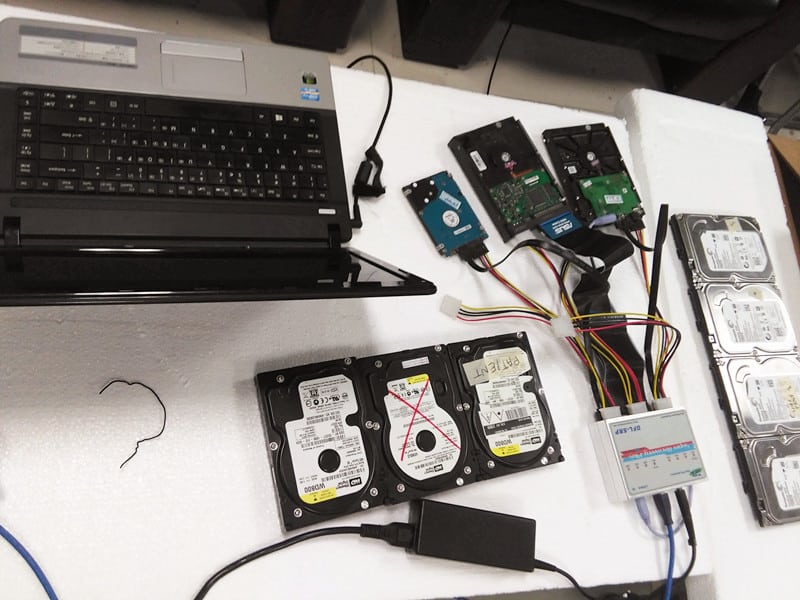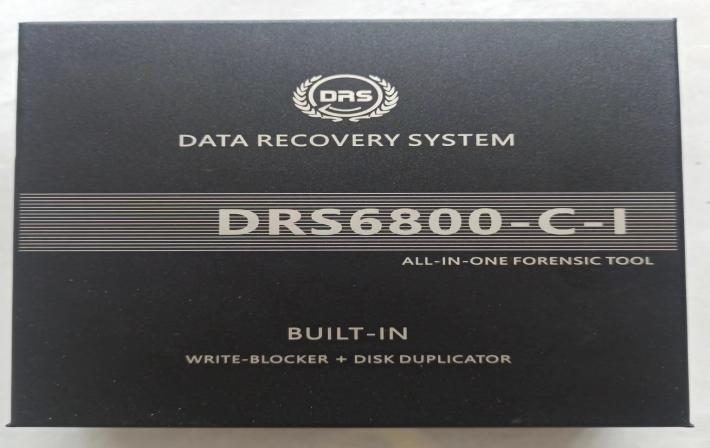USB drives are used in almost all homes and businesses around the world. They are great for saving and moving data because they are small and easy to use. These gadgets are very important to our digital lives. They hold important files for work and personal use. But because they are so popular, they can lose info in a number of ways. The most common reasons why people lose data on USB drives are accidentally deleting files, editing mistakes that delete data, and hitting or mishandling the device, which can damage it physically. Knowing about these risks is the first thing that you can do to keep your important information safe and stopping data loss.
The Do’s and Don’ts of USB Data Recovery
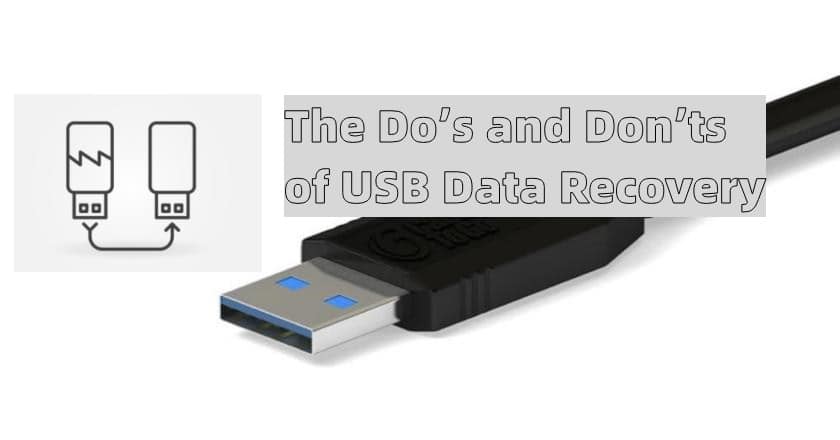
-
Content
- The Do’s of USB Data Recovery: Essential Steps to Safeguard Your Data
- The Don’ts of USB Data Recovery: Avoiding Common Mistakes
- Common Mistakes in USB Data Recovery: What to Watch For
- Case Studies in USB Data Recovery
- Conclusion
-
Content
- The Do’s of USB Data Recovery: Essential Steps to Safeguard Your Data
- The Don’ts of USB Data Recovery: Avoiding Common Mistakes
- Common Mistakes in USB Data Recovery: What to Watch For
- Case Studies in USB Data Recovery
- Conclusion
The Do’s of USB Data Recovery: Essential Steps to Safeguard Your Data
1. Immediate Actions to Mitigate Data Loss
What you do in the key moments after a data loss can have a big effect on how likely it is that you can get your data back. First and foremost, stop using the USB drive right away. Keeping the drive in use can cause more data to be written over, making it harder to get back lost files. It’s just as important to remove the USB drive safely from your computer. This step makes sure that all processes are finished correctly before the drive is removed. This lowers the risk of data corruption.
2. Choosing the Right Data Recovery Software
Getting back your lost data depends on how well you choose and use data recovery tools. Here are five suggestions to help you:
- Reputation and Reviews: Choose software that has a good name and lots of good reviews from other users to make sure it will work.
- Compatibility: Make sure the software works with the USB drive’s file system (for example, FAT32 or NTFS) .
- Security Features: Pick recovery software that promises to keep your data safe during the process. Stay away from tools that might run more dangerous software.
- Preview Option: Good recovery software should let you see a sample of the files before you restore them. This way, you can be sure that you are getting back the right data.
- Support and Updates: Developers of reliable software keep it up to date and support it by adding new features and security changes on a regular basis.
3. When to Consult Data Recovery Experts
Professional help is sometimes necessary, especially when working with USB drives that are physically broken. Think about getting help from experts in these situations:
- Visible Physical Damage: If there is clear physical damage to your USB drive, professionals can often get back data that software can’t.
- Severe Data Corruption: When data seems damaged beyond easy ways to fix it.
- Failed DIY Attempts: If first efforts recovery attempts fail, professionals can use more complicated methods that regular people might not be able to use
Using these methods will increase the chances of getting back your important data while protecting the security of your USB drive.
The Don’ts of USB Data Recovery: Avoiding Common Mistakes
1. Avoid DIY Fixes for Physical Damage
At home, it can be tempting to try to fix a physically broken USB drive, especially if the data loss seems very bad. But these do-it-yourself fixes often make things worse instead of better. The parts inside USB files are fragile, and if you don’t handle them properly, you could lose the data forever. If you open the drive case, try to repair broken connections, or use home cures to clean the drive surfaces, the data may not be recoverable, even by professional recovery services.
2. Don’t Use Unverified Software
Free or cheap data recovery software can be very appealing, but there are big risks that come with using programs that haven’t been checked out. A lot of these apps haven’t been tried very well, so they might mess up your data even more or not follow safe ways to handle it. Even worse, some of them might have malware or ransomware that can steal your data or make you lose everything. Always choose data recovery software that has a good reputation and good reviews. This will protect your data and keep it private.
3. Never Reformat Before Recovery
A common misunderstanding is that reformatting a USB drive that isn’t working right can fix it and make it easier to get the data back. However, you should never reboot before trying to get your files back. When you reformat, the file system is restarted, which can delete the data you are trying to get back. This action usually results in lasting data loss because it makes it harder to get the data back because it deletes the file path and changes the way the data is stored. Before doing anything that could change the way the USB drive works now, you should always try to rescue the data on it.
By avoiding these common pitfalls in USB data recovery, you can greatly enhance the chances of retrieving your valuable data without causing additional damage or loss.
Common Mistakes in USB Data Recovery: What to Watch For
1. Ignoring Early Warning Signs
Recognizing and acting on early warning signs from USB drives is one of the most important but often forgotten parts of data management. Problems like frequent disconnections, slow data transfer, and error messages are not only annoying, they are also signs that the drive might fail soon. If you act quickly on these warning signs by running tests or talking to a professional, you can stop data loss before it gets worse. If you move quickly when these signs show up, you can save not only your data but also time and money while you’re trying to recover.
2. Inadequate Backup Practices
Regular backups are an important part of managing data well, but many people forget to do this. You can’t say enough good things about backing up your data; it’s your best defense against losing data on a broken USB drive. Your data will still be safe and available from backup storage even if your drive gets broken or corrupted if you set up a regular backup plan. Remember that data duplication is not just a choice; it is a must if you want to keep your information safe in case you lose it accidentally.
Case Studies in USB Data Recovery
1. Successful Recovery Stories
- Utilizing DRS from SalvationDATA: A leading digital forensics firm successfully recovered critical legal documents from a lawyer’s damaged USB drive using SalvationDATA’s DRS (Data Recovery System). Despite severe physical damage from a drop, the advanced recovery techniques of DRS allowed for the extraction and restoration of all essential files.
- SSD Data Recovery Success: In a remarkable case of ssd data recovery, a photographer recovered years of lost photos from a corrupted SSD. By using a trusted data recovery tool, the photographer was able to retrieve data that was considered irretrievably lost, thanks to timely intervention and expert software use.
2. Lessons from Failures
- Ignored Warning Signs: In one instance, repeated error messages were ignored by a user, which led to a complete failure of ausb drive data recovery effort. The drive eventually became unreadable, and crucial academic research data was lost permanently.
- Delayed Action: Another case involved a small business that delayed seeking professional data recovery service after a ransomware attack on their network. By the time they attempted recovery, the sd card recovery process was complicated, leading to significant data loss that impacted business operations.
Conclusion
In summary, understanding the do’s and don’ts of USB data recovery is crucial for safeguarding your valuable data. Early intervention and correct practices, such as safely ejecting the drive and using verified usb data recovery software, can dramatically increase the chances of success. Conversely, common pitfalls like attempting DIY fixes on physically damaged drives or using unverified software can lead to permanent data loss. It’s also essential to acknowledge the role of professional data recovery experts, particularly in complex scenarios involving usb data recovery software for pc or data recovery usb devices. Their expertise can be invaluable, especially when dealing with physically damaged media or severe data corruption.
By following these rules and making regular saves, users can reduce the damage of losing data and make sure their USB storage devices last a long time and work properly. Always keep in mind that proactive data handling is the best way to keep your data safe.