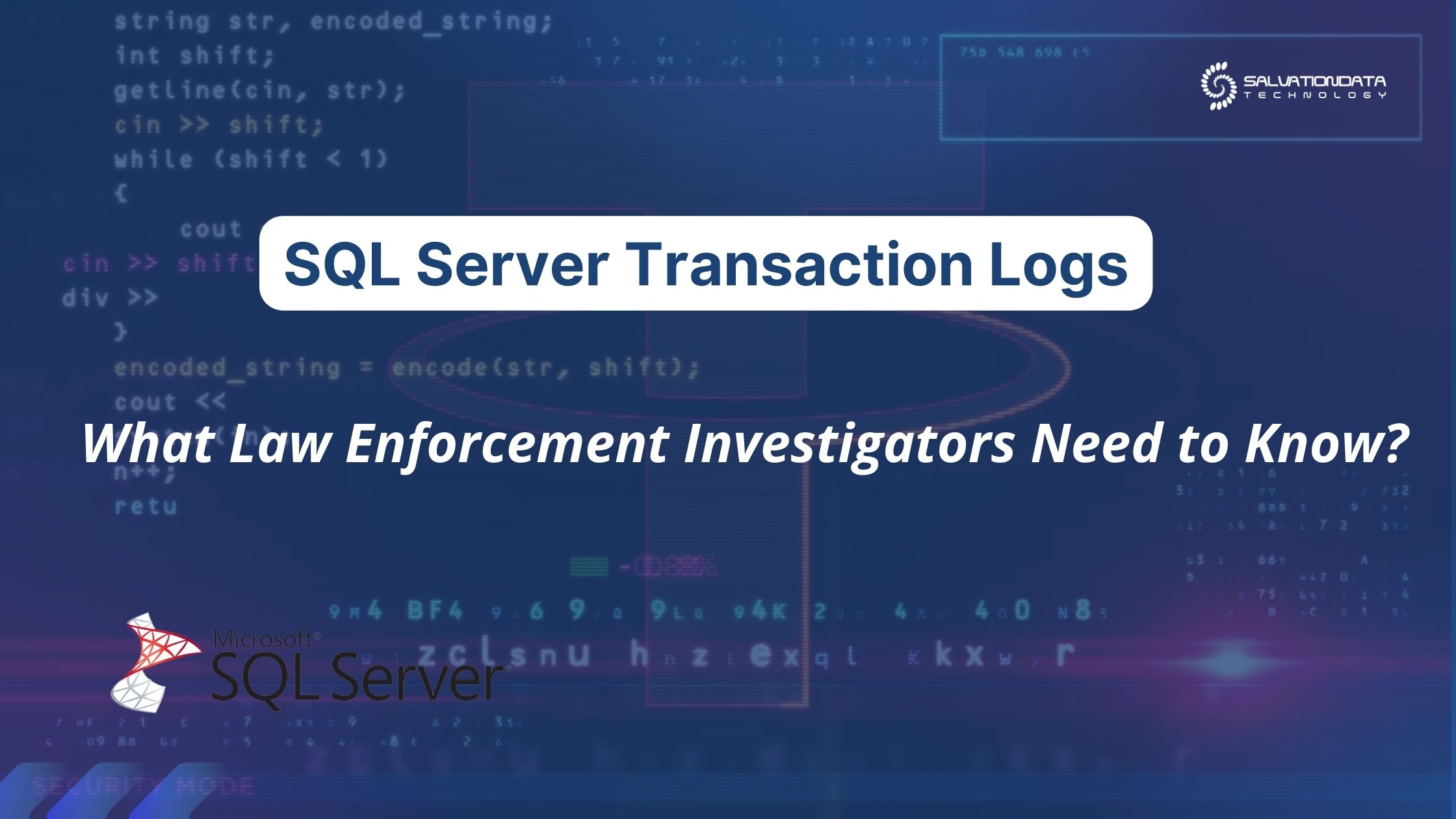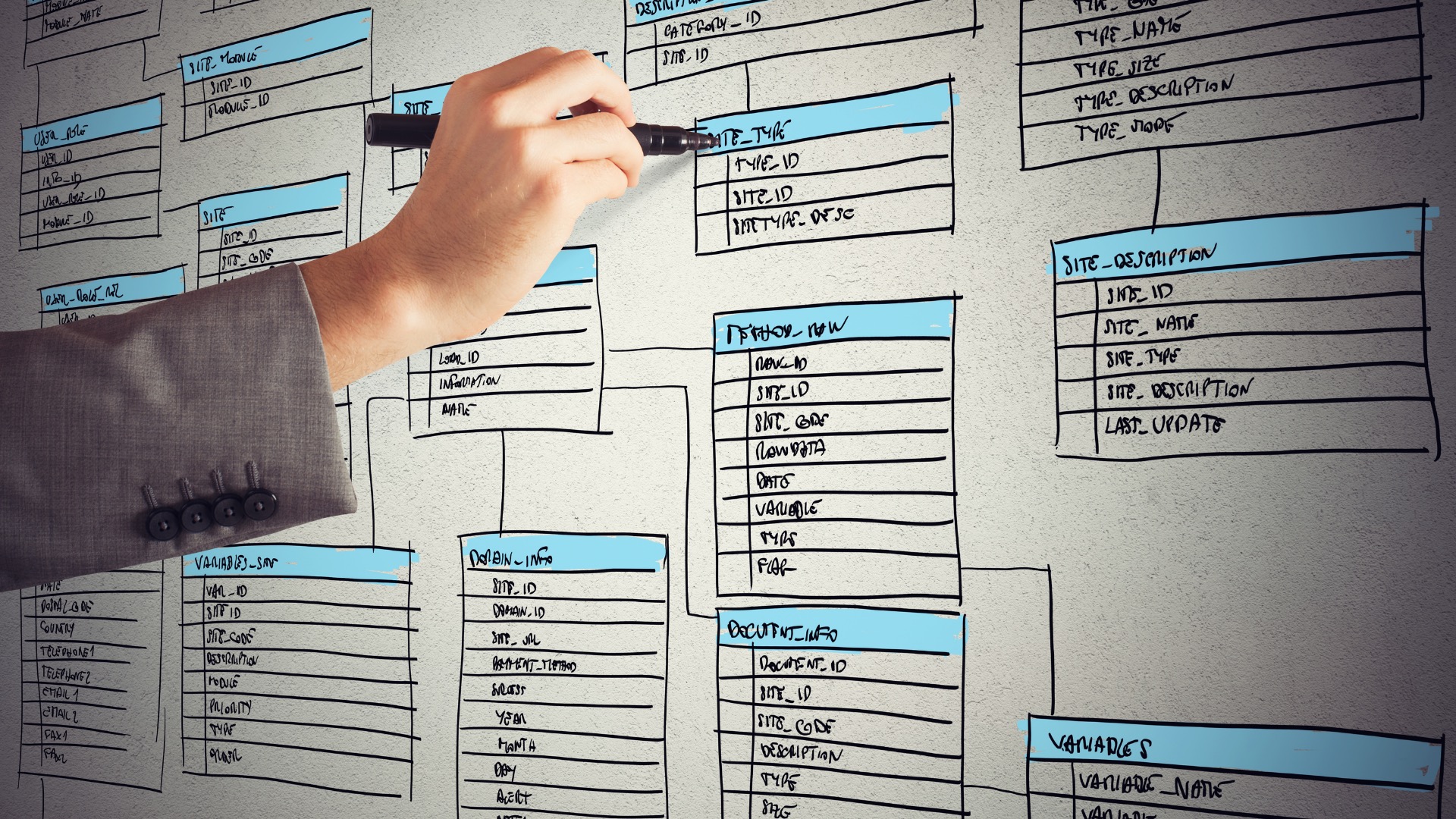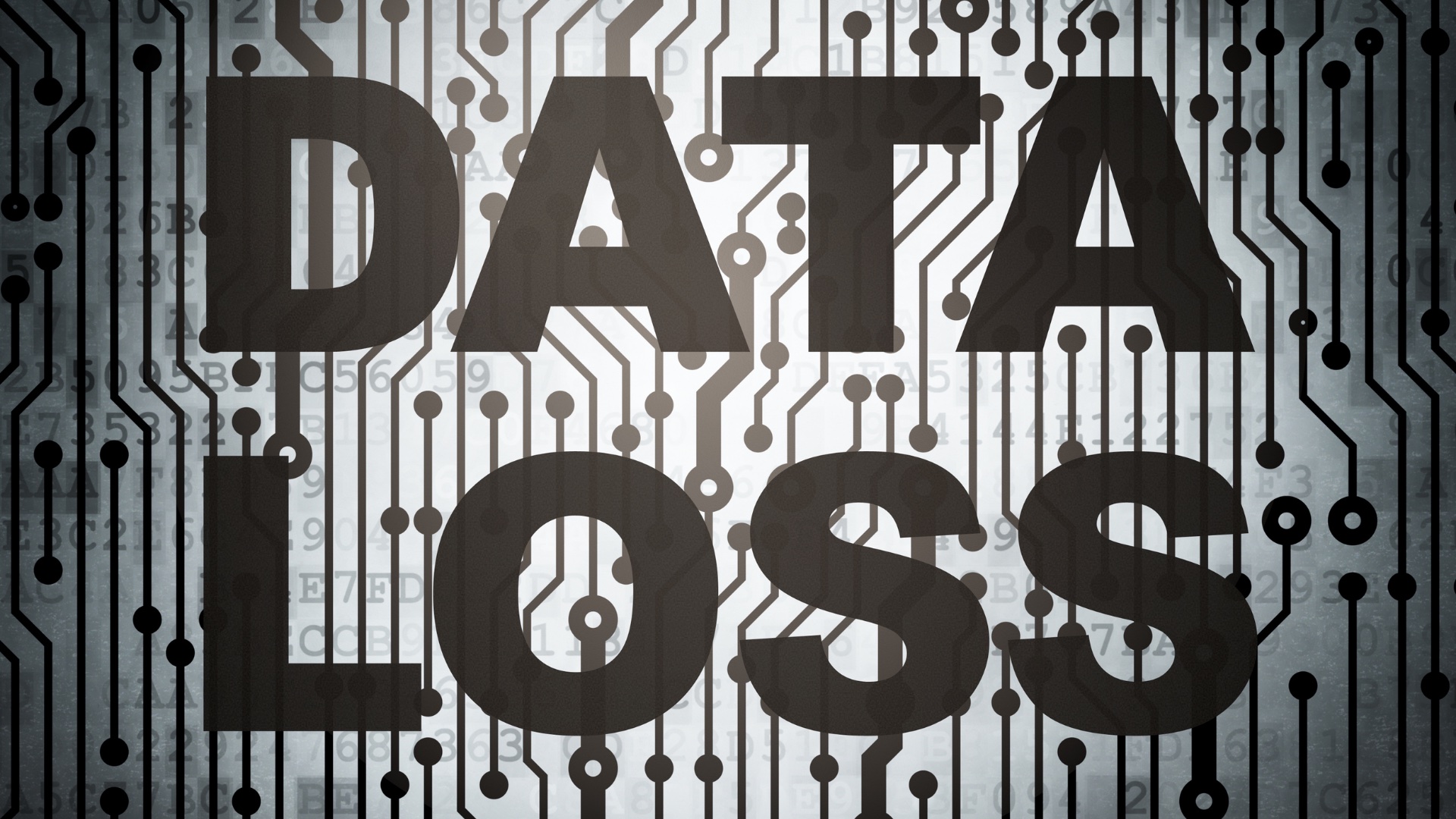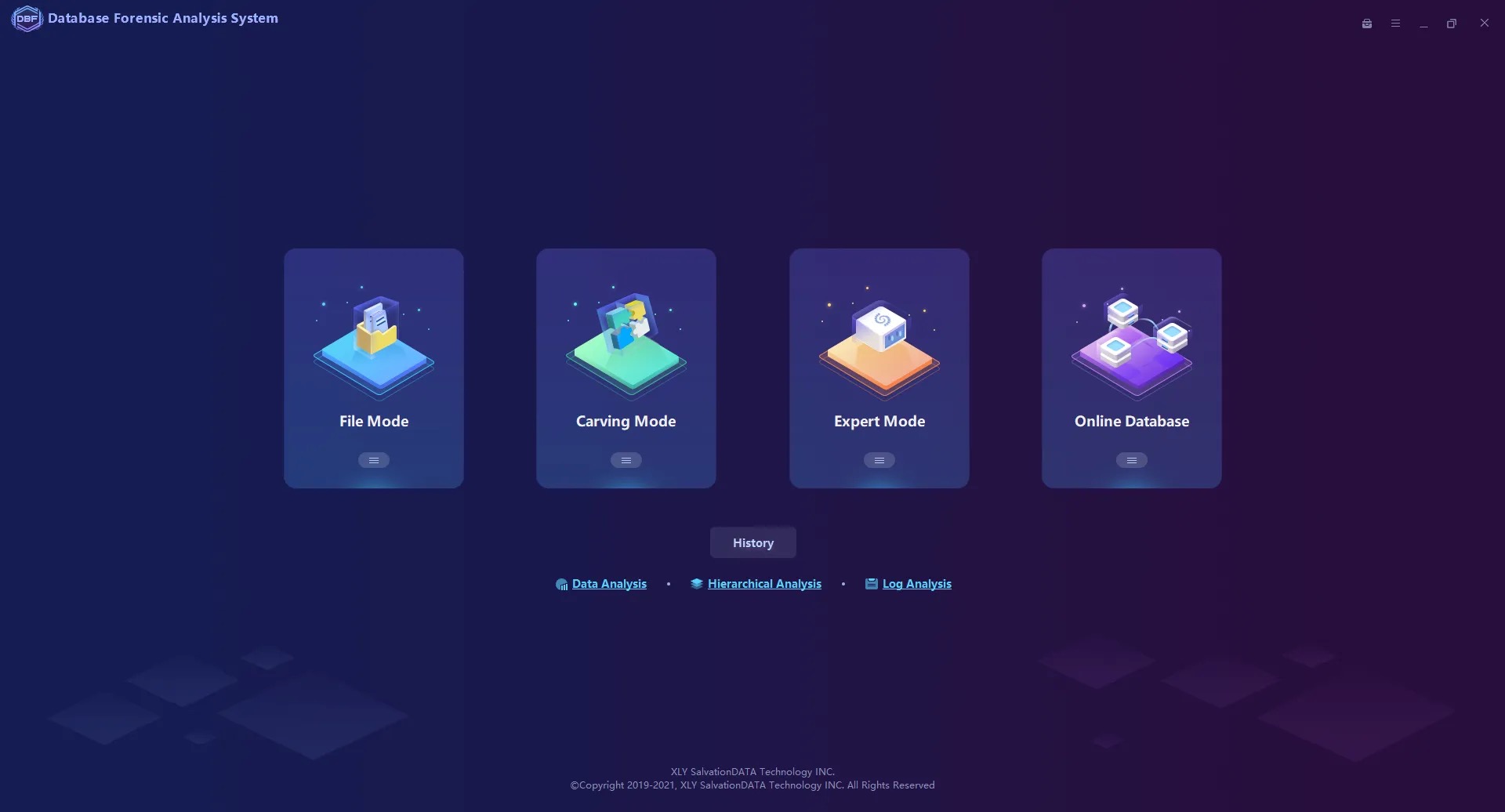To successfully conduct a database investigation, every forensic database examiner needs to know what to look for. As it so happens, SQL server transaction logs are one of the essential concepts to grasp. But what exactly are they?
In essence, every SQL database supports SQL server transaction logs by default. Inside, you’ll find traces of user activity based on which you can ascertain whether a crime has taken place. Apart from that, SQL server transaction logs play an instrumental role in disaster database recovery (provided they are in usable form and not corrupted).