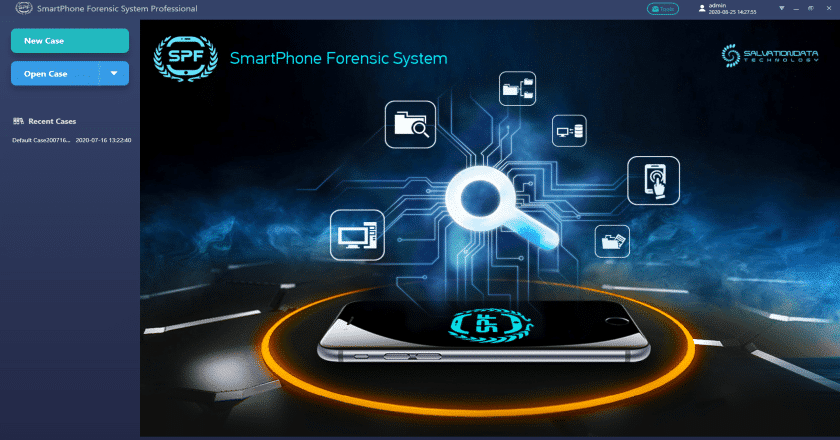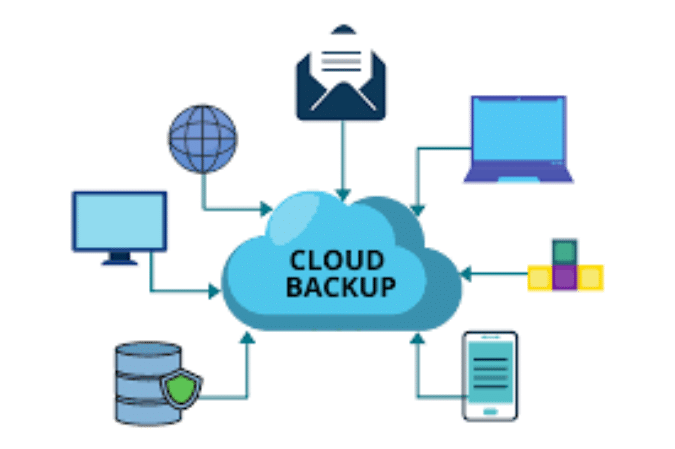In this day and age, when everything is digital, cell phone data recovery has become an essential component of our existence. The loss of data, whether it be vital messages, images, or documents, can be a very unpleasant experience. This is particularly true for those who use the Samsung Galaxy S22 family of smartphones and want samsung data recovery solutions that are dependable and operate in a timely manner.In order to ensure that you never again lose data that is important to you, the purpose of this article is to instruct you on how to retrieve lost data from your Samsung Galaxy S22. After you have completed these procedures, you will be prepared for any and all data loss scenarios.
Efficient Samsung Data Recovery for Galaxy S22 Users

-
Content
- Section 1: Preparation for Data Recovery
- Section 2: Methods for Data Recovery
- Section 3: Post-Recovery Steps
- Conclusion
-
Content
- Section 1: Preparation for Data Recovery
- Section 2: Methods for Data Recovery
- Section 3: Post-Recovery Steps
- Conclusion
Section 1: Preparation for Data Recovery
1. Assess the Situation
The first thing that needs to be done for Samsung data recovery is an evaluation. You need to find out what kind of data you lost, like pictures, texts, apps, or other files. You can then choose the best way to recover from this. Next, figure out why the info was lost. Some common reasons are loss by mistake, system crash, factory restart, or even a samsung brocken screen data recovery situation. Figuring out the cause will help you choose the best way to heal.
2. Backup Existing Data
Before you try to recover data, you should make sure you have a copy of everything so you don’t lose it again. We need the samsung data recovery tool and other backup services to help us with this. Make sure that all of your current info is backed up safely with Google Drive, Samsung Cloud, or another reputable service. This will protect your leftover data from any more loss that might happen during the restore process.
The Samsung Cloud service, for example, makes it easy to back up your files. Go to your name, then settings, and then choose Samsung Cloud. You can pick out the files to back up here. Similar to this, Google Drive is a simple way to save copies of your files. To keep your important files safe in the cloud, all you have to do is upload them to your Google Drive account.
Section 2: Methods for Data Recovery
1. Using Samsung Cloud
Using Samsung Cloud to get back lost info is one of the easiest ways to do it. Start by going to your device’s settings and signing in to Samsung Cloud. In your biography, find the menu and choose Samsung Cloud. This is where you can pick out the exact data you want to get back, like photos, texts, or apps. Just do what it says on the screen to finish the restore process. This way is easy to use because it connects straight to your Samsung account and makes healing go smoothly.
2. Using Smart Switch
Smart Switch, a flexible tool from Samsung, is another good way to do it. First, get the Smart Switch app and put it on both of your old and new devices. After setting up the devices, you can connect them with a wire or Wi-Fi. There are clear steps on the screen of the app that will walk you through the data sharing process. This method works especially well for people who are getting a new Samsung device and want to make sure that all of their data is moved safely.
3. Using Third-Party Recovery Software
If you need to restore more complex Samsung data, third-party recovery tools can be very helpful. A lot of people use tools like SPF Pro and Wondershare Dr.Fone to get back info that they’ve lost. You need to download and set up the software on your computer before you can use these tools. Use a USB connection to connect your Samsung gadget to your computer. Usually, the program will ask you to turn on USB debugging on your device so that the recovery process goes more smoothly. Pick out the kind of info you want to get back and start the scan once you’re linked. To get back your lost info, follow the software’s step-by-step directions. In cases where normal healing methods might not work, these tools come in very handy. Contact to get a Free Trial now!
4. Recovering Data from a Factory Reset Device
It can be hard to get back info from a gadget that has been completely reset, but it’s not impossible. Sign in to your Samsung account and go to either Samsung Cloud or Google Drive to start. You can recover files from older backups with both systems. Specialized recovery software can do deep checks of your device to find lost data if you don’t have a backup. These smart phone forensics tools can get back data even after a system restart, which makes them very useful for getting back data from a Samsung phone.
5. Troubleshooting Common Issues
There are some usual problems that you might run into while trying to rescue your Samsung files. Taking care of these right away can help your healing go more smoothly.
- Password or Access Issues: If you can’t get into your Samsung account, change your password using the account restore choices that Samsung gives you. Make sure you can get to the email or phone number that’s linked to your account.
- Ensuring Software Compatibility: Make sure that the recovery software works with your gadget and running system before you use it. This can stop problems before they happen and make sure the healing process goes quickly.
- Steps to Take if Recovery Software Fails: If the recovery software doesn’t get your data back, try a different piece of software or get help from a professional. Some experts in data recovery may be able to use more advanced methods of recovery that aren’t available in standard tools.
You can improve your chances of successfully getting back lost info from your Samsung Galaxy S22 by trying these ways. Whether you use built-in tools like Samsung Cloud and Smart Switch or third-party software, each way has its own benefits that are best for different types of data loss. The Samsung phone data recovery process will go more quickly and with less stress if you are well-prepared and have the right tools.
Section 3: Post-Recovery Steps
1. Verify Recovered Data
Once you’re done with the samsung data recovery method, the first thing you should do is make sure that the retrieved data is correct and complete. Make sure that all of your photos, texts, apps, and other important items can be accessed and have been fully recovered. This is very important to make sure that no important data is lost or damaged. Open each type of data to make sure it works right and is complete. If you find any mistakes, you might want to try the recovery process again or use a different recovery way to get back the lost data.
2. Implement Regular Backups
It is important to set up a strong backup plan so that you don’t lose info again. Setting up scheduled backups will make sure that your data is saved regularly without you having to do anything. This proactive method is very important to protect your data from things that could cause it to be lost, like accidentally deleting something, system crashes, or hardware problems. There are multiple backup methods you can use:
- Cloud Backups: Use services like Google Drive or Samsung Cloud to back up your files regularly. With these cloud-based options, your data is safe even if you lose or damage your device because it can be stored remotely. To keep your info up to date, go to your device’s settings and set up regular saves.
- External Storage: You could use secondary storage devices like USB drives, portable hard drives, or SD cards in addition to cloud backups. These choices for actual storage add an extra layer of security. Move important files to these devices on a regular basis to make a local backup that works with your cloud storage.
Using both cloud storage and portable storage makes sure that your backup plan covers everything. By using more than one type of backup, you lower the chance of losing data and make your information safer.
To sum up, two important steps in the samsung data recovery process are making sure that the restored data is correct and making regular backups. These steps after recovery not only let you know that your efforts were successful, but they also keep your data safe from being lost again. Taking charge of your data management will give you peace of mind and make sure that your important data is always safe.
Conclusion
In conclusion, samsung data recovery is a vital process for anyone using a Samsung Galaxy S22. By assessing the situation and backing up existing data, you lay a solid foundation for successful recovery. Utilizing tools like Samsung Cloud and Smart Switch, or relying on third-party solutions such as samaung data recovery tool, ensures a comprehensive approach to data recovery. Moreover, understanding the importance of forensic data recovery techniques can be incredibly beneficial. Post-recovery, it is crucial to verify the integrity of the recovered data and implement regular backups using cloud and external storage methods. By following these steps, you can effectively recover and protect your valuable information, ensuring peace of mind and security for your digital assets.