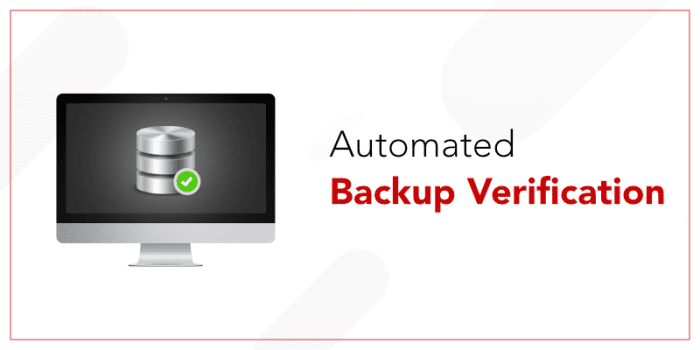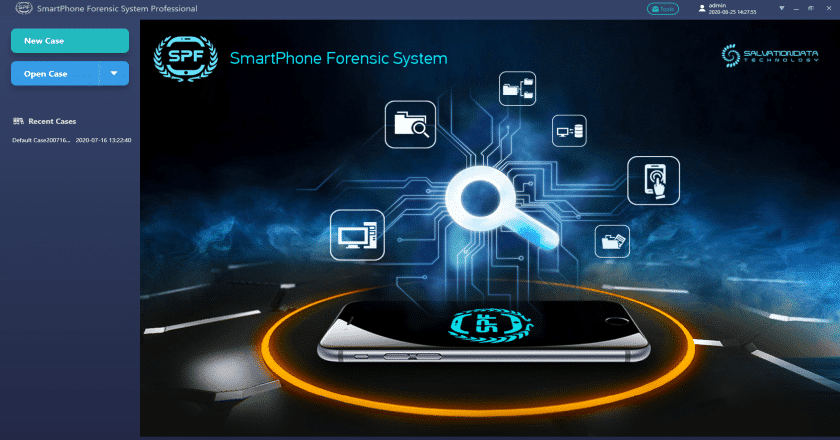Unintentional data loss is a regular annoyance in the fast-paced digital world of today. Missed chances, strained relationships, and even legal issues may result from losing crucial text messages. The inability to retrieve deleted messages might seem like a dead end, whether it’s important business information or a poignant message from a loved one.
Deleted messages don’t just disappear; they are momentarily concealed on your smartphone. These misplaced gems may often be found again with the correct equipment and methods. To guarantee achievement, it is essential to move swiftly and steer clear of typical recuperation blunders. This article provides helpful advice to successfully traverse the recovery process and identifies the five typical blunders to avoid while recovering deleted texts. You may improve your chances of easily recovering your important data by being aware of these traps.