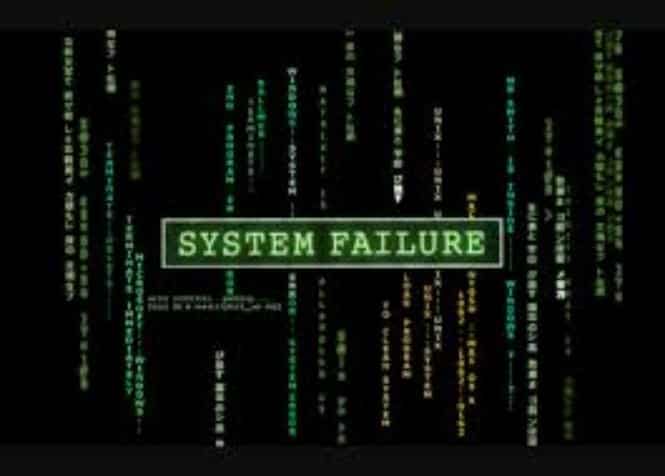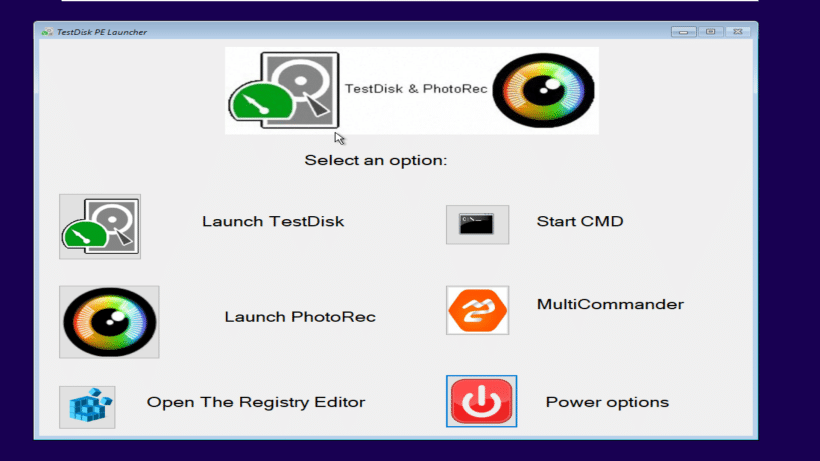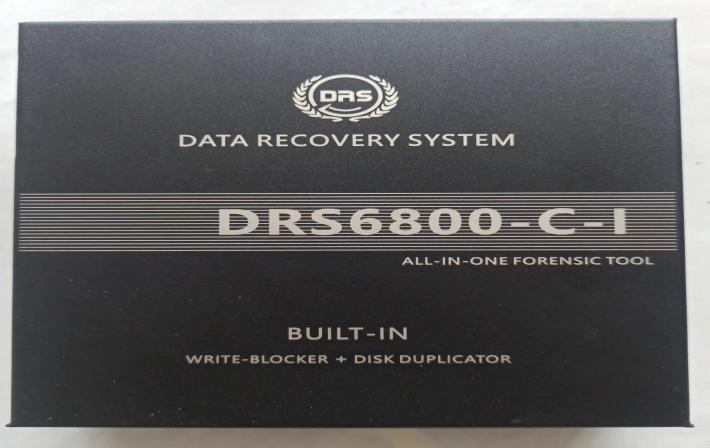A sudden system crash can be a terrifying experience, especially when it seems like all your important files have been lost. The good news is that it’s often possible to recover data from a hard drive even after such an unexpected event. Whether you’re trying to figure out how to recover data from hard drive issues caused by software glitches or hardware failures, understanding the right steps to take can make all the difference. This guide will walk you through the essential processes, including how to recover data from a dead hard drive using various methods.
You’ll know how to use the best tools for data recovery, from SD card recovery to SSD data recovery, by the end. You’ll also know when to get help from forensic data recovery services if you need to. It is important to protect and get back your data if you follow the right steps. This way, you will never lose what’s most important to you.