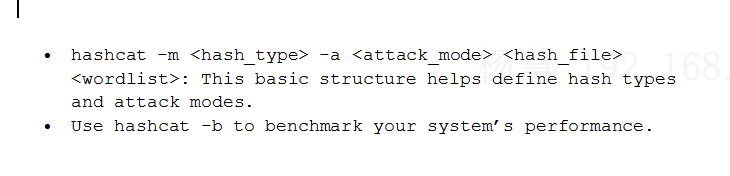Cybersecurity is not only important, but also essential in the fast-paced digital world of today. Recovering lost or forgotten passwords can be a difficult task, regardless of your expertise in digital forensics or sensitive data management. Let’s introduce Hashcat, a strong, adaptable, and effective password recovery tool that is used by experts all over the world.
Hashcat is a revolutionary tool that goes beyond simple password cracking. With its unrivaled speed and support for a large variety of hash algorithms, Hashcat has established itself as a vital tool for cybersecurity professionals and users of digital forensics software. It is both performance-driven and adaptable due to its capacity to utilize both GPU and CPU resources.
This article offers a step-by-step approach to how to use Hashcat, helping you avoid common pitfalls and maximize its capabilities. With this guide, you’ll unlock the full potential of Hashcat, empowering you to tackle password recovery challenges like a pro.