How to Recover Deleted Videos from SD Card in Digital Forensics?
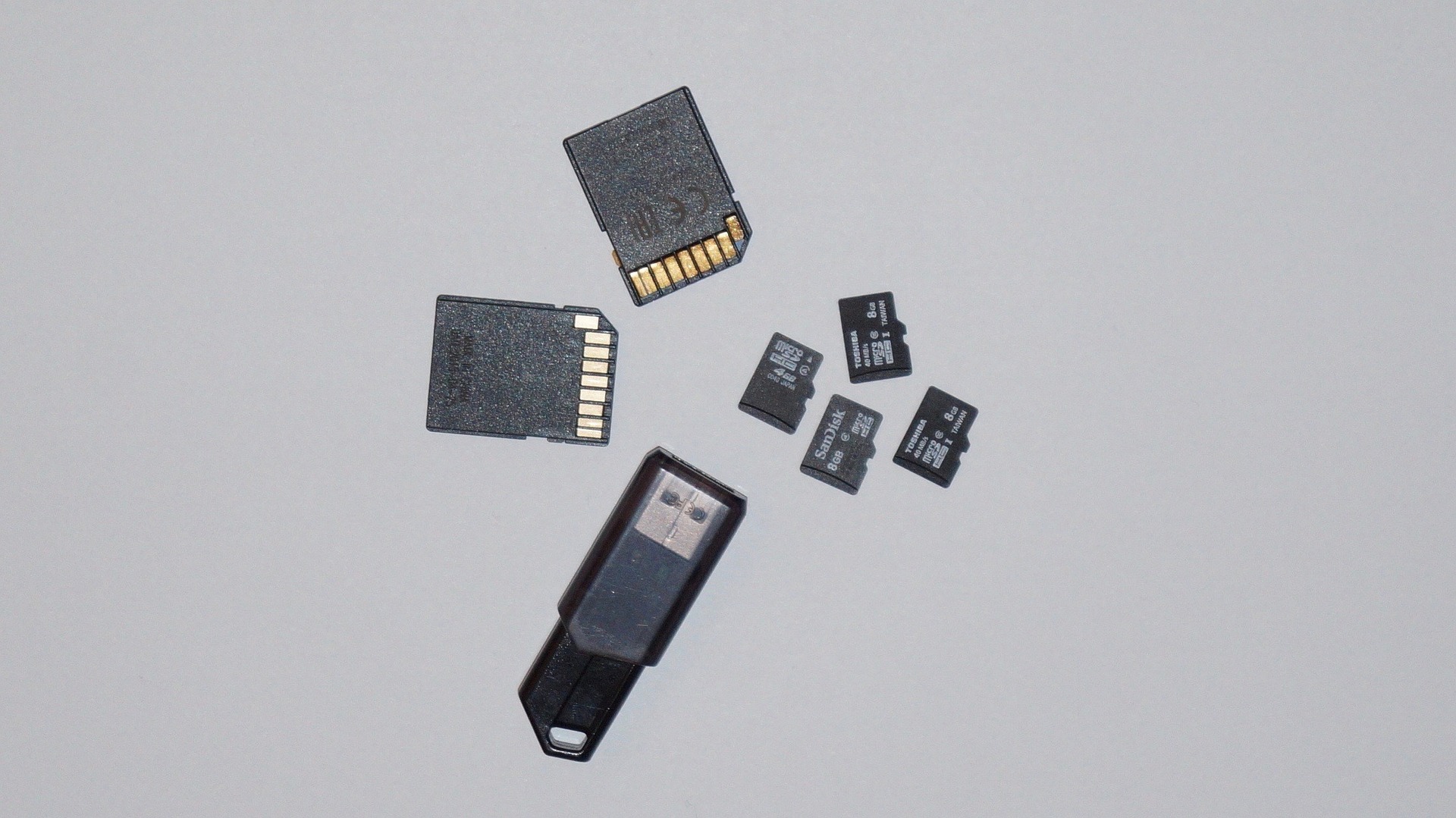
-
Content
- The Truth of Data Recovery
- Why Can Deleted Video Be Recovered with Digital Forensics ?
- How to Recover Deleted Video from SD Card by Using DRS from SalvationDATA?
-
Content
- The Truth of Data Recovery
- Why Can Deleted Video Be Recovered with Digital Forensics ?
- How to Recover Deleted Video from SD Card by Using DRS from SalvationDATA?
The Truth of Data Recovery
With the popularization of smart terminal products and storage technologies, digital forensics investigators often acquire some digital devices at the scene of a crime, such as smartphones, tablet computers, digital cameras, car DVR, and so on.
There may be a lot of evidence related to criminals in these digital devices, especially the videos stored in them, which play an irreplaceable role in restoringthe truth of the case.
However, in many actual cases, criminals will deliberately delete videos on digital devices in order to destroy evidence. Once these videos are deleted, it would not only increase the difficulty of the investigation but even make it impossible to find out certain facts of the case. Many cases were left unattended due to a lack of key evidence.
Therefore, for the forensics investigators, how to recover deleted videos in the digital device has become a crucial issue, which is often related to the success of cracking the crime case.
Why Can Deleted Video Be Recovered with Digital Forensics ?
Generally speaking, when a video is deleted from the SD card, the video evidence still remains on the card. The storage method of video on the SD card is related to the SD card partition.
The current mainstream partition usually divides the storage of data into two components: the index area and the data area.
The index area is responsible for recording the location, date, and size of the data. The data area stores physical data in the form of a combination of binary 0 and 1.
——Logical Deletion
When the operating system performs operations such as reading, writing, deleting, and modifying data, it first performs deletion and modification operations on the index area, which is called alogical deletion.
The logically deleted data is still there before being erased. It is just marked as a free area. When the data in the data area has not been overwritten, we call it logical deletion. At this time, it can be restored with professional recovery tools, and the success rate can reach almost 100%.
——Physical Deletion
After data is deleted, it is first marked as a free area. When new data is written, the system will randomly select a free area. If the data area is unfortunately selected, then the data will be overwritten.
We call it physical deletion.
Objectively speaking, the difficulty and cost of recovering physically deleted videos are very high. Therefore, we believe that under such a case, recover deleted videos can basically be regarded as impossible.
Before the data area is overwritten, all videos can be recovered.
It has nothing to do with time in principle.
However, the longer the time, the more new data is generated, and the greater the probability of being overwritten.
Therefore, we strongly recommend that after the data is deleted, back up as soon as possible and image the SD card. In this way, the probability of recovery will be greatly improved.
Please don’t delay to do it with digital forensics!
How to Recover Deleted Video from SD Card by Using DRS from SalvationDATA?
SalvationDATA, as one of the leading providers of data recovery and digital forensics solutions globally, provides a classic data recovery tool, DRS(Data Recovery System), to do an excellent job in data recovery.
It has a friendly user interface and does not require any technical experience to perform data recovery. How to recover deleted videos from SD card? All you need to do is to take the following steps to recover deleted files from SD cards using DRS.
1. Download and install DRS
Download the DRS data recovery application on your system. You can apply for a free trial license of DRS from the website of SalvationDATA. If you want to enjoy unlimited services, you can get its premium plan later. Open the setup file to launch the installer of the DRS. Agree to the terms and conditions, and finish the installation by following a simple click-through process.
2. Connect the SD card to the computer
Remove your SD card from your digital camera, camcorder, or any other device, and connect it to your system instead. Your computer will automatically detect it.
3. Select the SD card and scan the Files
Now, you can just launch the DRS application on your system to scan the SD card. From its home, you can view the list of connected media and available partitions to scan. Select the connected SD card from External Devices once it gets detected, and click on the Start button.
4. Wait Until the Scan Is Finished
Simply wait for a few minutes as DRS begins to scan the SD card and extract all sorts of deleted or lost content from it. The software will scan both the existing and the deleted files from your SD card, which include photos, videos, audio files, documents, emails, etc.
5. Preview the data
Once the data recovery process is over, both the existing and the deleted files will be listed under various categories. From here, you can go to the search bar on the screen and choose to show all files or only display the deleted content. To save time and find deleted files quickly, you can choose to display only the deleted content and preview the extracted photos, videos, or documents on DRS’s own interface.
6. Select the data you want to save
Now, you can just select the videos or any other kind of files that you wish to recover from the SD card. You can make multiple selections or choose an entire folder to recover. After you’ve chosen the files you need, just click on Recover.
7. Save your data
In the end, you just need to select a location to restore the data. We suggest you do not restore the data to the same SD card from which you lost your files. You can save the files to another SD card or to your computer.
DRS gives you an easy way to recover deleted video from SD card. Both individual users and law enforcement agencies need tools like DRS to recover deleted files. If you want positive results, then follow the suggestions listed below.
- Make sure not to restore the files to the same SD card and save the data to another safe location.
- Stop using your device and SD card once you suffer accidental data loss. Just connect it to your system and use a reliable data recovery tool that can scan the SD card to extract all the lost content on it.
Give it a try on DRS and it’ll save your files on an SD card especially your vital video files in investigations!

