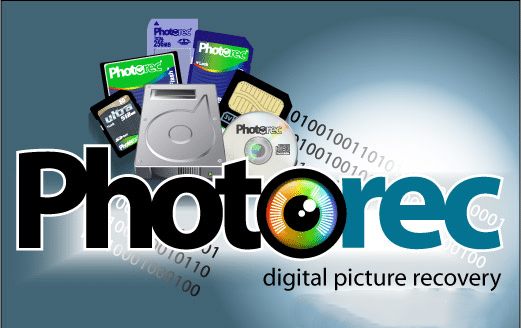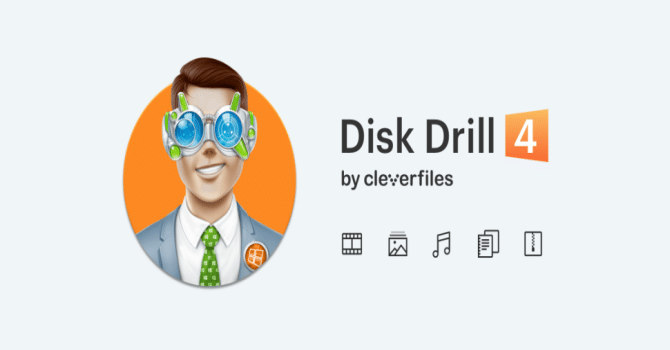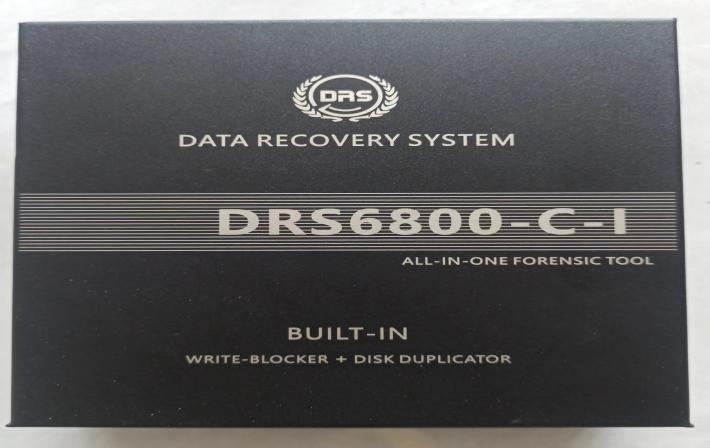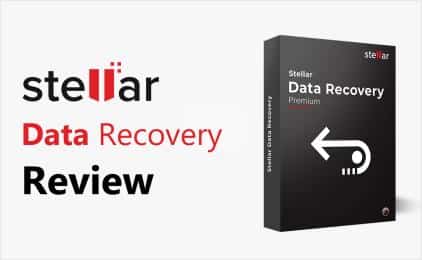Have you ever had the heart-stopping moment when you realized that your flash drive lost your important files? Losing data can ruin your day and cause a lot of stress, whether it’s important work papers, photos you love, or backups you need to keep. The good news is that improvements in flash drive recovery tools have made it easier and faster to get back lost data. This article talks about the best flash drive recovery download choices on the market right now and will help you pick the best tool to get back your important data. You can make an intelligent choice that keeps your digital life safe and uninterrupted if you know about the main features and performance of the best recovery options.
Best Flash Drive Recovery Download for Quick Data Retrieval
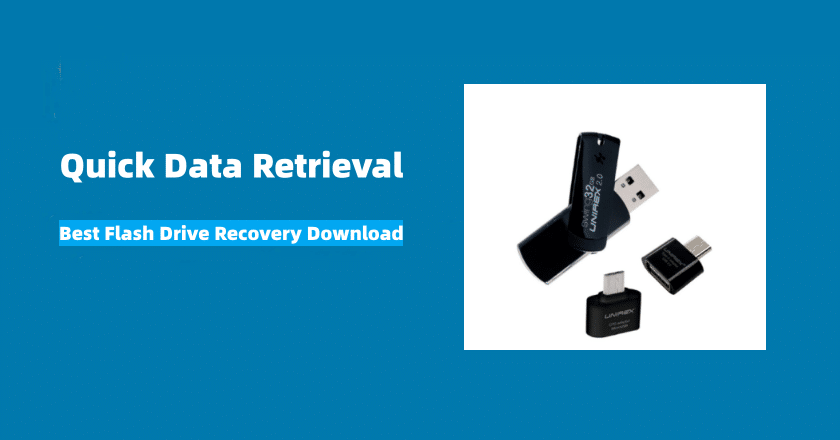
-
Content
- Key Features to Look for in Flash Drive Recovery Software
- Top Free Flash Drive Recovery Software Options
- Paid Alternatives with Advanced Features
- How to Choose the Right Tool for Your Needs
- Step-by-Step Guide: Recovering Data from a Flash Drive
- Conclusion
-
Content
- Key Features to Look for in Flash Drive Recovery Software
- Top Free Flash Drive Recovery Software Options
- Paid Alternatives with Advanced Features
- How to Choose the Right Tool for Your Needs
- Step-by-Step Guide: Recovering Data from a Flash Drive
- Conclusion
Key Features to Look for in Flash Drive Recovery Software
1. Compatibility with Various File Systems
Flash drive recovery software that works with different file systems, such as FAT32, NTFS, and exFAT, is the first thing you should look for. Each file system has a different layout and way of working, which changes how you save and get data. It’s possible to get back any lost data as long as you have a good recovery tool that works with a lot of file systems.
2. User-Friendly Interface and Ease of Use
When it comes to recovery software, the best ones are both powerful and easy to use. Users often look for healing tools with easy-to-use interfaces that make the process less scary. Tools that are simple to use can make losing data a lot less stressful, so flash drive data recovery is possible for people of all tech levels.
3. Speed and Efficiency in Data Retrieval
When you need to get back lost files, time is of the essence. When it comes to flash drive recovery software, it should be able to scan and restore data quickly without sacrificing the quality of the process. Users can get back to their daily jobs with little trouble thanks to this speed and efficiency.
4. Broad Support for File Types
Losing data can happen to many types of files, from video files to papers. There are many file types that the best recovery tools can work with, so you can get back everything from important PDF files to priceless family pictures.
5. Safety Features to Protect Your Data
When retrieving data, safety is very important. Choose software that works in read-only mode. This will keep the drive from getting worse by not overwriting current data while the recovery process is going on. In order to keep data security and increase the restore success rate, this function is very important.
By paying attention to these important factors, you can pick a flash drive recovery tool that is reliable, simple to use, and gives you peace of mind, making sure that you never really lose your data.
Top Free Flash Drive Recovery Software Options
1. Recuva: A User-Friendly Tool for Data Retrieval
Recuva is one of the best flash drive recovery programs because it is easy to use and can recover a lot of data. It works with many file types, which makes it a great data recovery tool for both home and business use. One of Recuva’s pros is that it can get back files from damaged or newly erased drives. One of its cons is that it can’t get back files that are badly damaged. To get the most out of Recuva, get it from the official website, install it, and then use the easy recovery process to get your files back.
2. TestDisk & PhotoRec: Comprehensive Recovery Solutions
TestDisk is famous for having strong recovery tools, especially for rebuilding boot sectors and getting back lost drives. PhotoRec is a program that helps you get back lost media files like photos and videos from flash drives and memory cards. Their high success rate and open source nature are pros. Their command-line interface, on the other hand, might be hard for less skilled users. To get TestDisk and PhotoRec and use them, you need to download the united package, extract it, and then follow the full command-line steps on their website. Contact to get a Free Trial now!
3. Disk Drill (Free Version): Efficient and Versatile
Disk Drill is a simple program that can get data back from flash drives. The free version has enough features to meet most people’s basic recovery needs. Disk Drill’s pros include its fast data recovery and extra data safety tools. On the other hand, the free version limits the amount of data that can be recovered. The quick search speed and ease of previewing recovered files before choosing to recover them are two things that make Disk Drill very useful. Click here to get a Forensic Download now!
Not only are these tools useful for digital forensics and forensic data recovery, but they are also useful for general recovery jobs. Each has its own benefits and ways of doing things, so no matter what, there’s a tool out there that can help you get back the data you lost on your flash drive.
Paid Alternatives with Advanced Features
1. EaseUS Data Recovery Wizard: Premium Efficiency
The EaseUS Data Recovery Wizard is the best flash drive recovery download because it has so many useful features that the price is well worth it. One of the most important benefits is the ability to get back data from a wide range of disasters, such as crashes, wipes, and disk losses, on flash drives, mobile devices, and PCs. Free tools are good for simple repairs, but EaseUS is a better option because it has advanced data recovery methods that make it much more likely that complicated data restoration will work.
2. DRS Data Recovery System: High-End Recovery Assurance
This is DRS Data Recovery System, a complete flash drive recovery program made for investigative and heavy-duty restores. It works great for getting back data from drives that are physically broken and from complicated data loss situations. Key features include an easy-to-use interface and strong screening technologies that can find data remains that other tools might miss. Some examples of successful recovery are getting important business papers back from a badly damaged flash drive and fixing a botched database for a police department. This shows how reliable and useful it is.
3. Stellar Data Recovery: Comprehensive Recovery
Stellar Data Recovery has its own set of recovery tools. It stands out with a smart scan feature that speeds up recovery for big drives and a built-in file previewer that lets users see files before recovering them. Its clean design and one-click restore make it easy to use, which makes it a favorite among people who aren’t tech-savvy. For important digital forensics work and investigations, it’s a useful tool because it can handle tricky recovery situations like recovering protected files and lost partitions.
These paid options offer advanced recovery features that give you peace of mind when you lose important data. Each one is designed to meet your specific recovery needs, from simple mistakes to difficult, professional-level problems.
How to Choose the Right Tool for Your Needs
Choosing the right flash drive recovery download depends heavily on understanding your specific needs, the nature of your data loss, and the tool’s capabilities. Here’s how to navigate your options effectively:
1. Assessing the Type of Data Lost and the Extent of Damage
The kind of data you lost documents, video files, or private data—will have a big impact on the data recovery tool you choose. Simple flash drive recovery tools may be enough for small amounts of harm or file loss. But when things get worse, like when a drive is damaged or sections are lost, you need more advanced tools that can do forensic data recovery. Check to see how bad the harm is: Does the drive need to be fixed, or were the files just deleted? This information will help you figure out how complex the repair tool needs to be.
2. Understanding User Scenarios: Simple Deletion vs. Complex Corruption
If you accidentally delete files, simple tools like Recuva may be able to get them back. These tools quickly look for files that can be recovered and make it easy to get them back. When there is damage or malware, on the other hand, you need stronger options like DRS Data Recovery System or Stellar Data Recovery. These tools can do deeper checks and rebuild lost file structures, which is very important for getting back data from drives that have been severely damaged or deleted.
3. Balancing Cost with Recovery Capability
Free flash drive recovery software may be appealing to people who want to save money, but it may not be able to do everything. Versions that cost money, like EaseUS Data Recovery Wizard, come with more advanced features and more recovery options that make them worth the money. Think about how important the lost info is to your business or personal life. It can be worth it to spend more on a tool that promises a higher rate of recovery and helps with more difficult healing jobs.
If you carefully think about these things, you can pick a flash drive recovery tool that fits your budget and meets your data recovery needs, making sure you get the best value and results.
Step-by-Step Guide: Recovering Data from a Flash Drive
1. Preparation before Recovery
Remember to put away a flash drive right away before you try to get the data off of it. You might lose the data you’re trying to get back if you use the drive again. This makes it much less likely that you can get it back. Before you start the recovery process, make sure the flash drive is not linked to anything else. Then, put it somewhere safe.
2. Recovering Data with DRS from SalvationDATA
The DRS Data Recovery System from SalvationDATA is a strong tool made for digital forensics and difficult data recovery situations. How to use it:
- Connect the Flash Drive: Plug your flash drive into a computer where DRS is installed.
- Initialize DRS Software: Launch the DRS software. It’s recognized for its comprehensive digital forensics softwarecapabilities, making it an ideal choice for this task.
- Select the Flash Drive for Scanning: In the DRS interface, select the flash drive from the list of available drives. Ensure it’s correctly detected to proceed with accurate data scanning.
- Scan for Recoverable Data: Initiate a scan. DRS will employ its sophisticated network forensic tools to analyze and recover data. This step may take some time depending on the size of the flash drive and the extent of the data loss.
- Review and Recover Data: After the check is done, DRS lets you see a sample of the files that can be recovered. Pick out the files you want to get back carefully, and then pick a safe place on your computer to save them. To keep your data from getting overwritten, don’t save them back to the same flash drive.
You have the best chance of getting back your important data from a flash drive if you follow these steps and use advanced digital forensics software like DRS.
Conclusion
Finally, picking the right flash drive recovery download can mean the difference between losing important data forever and being able to get it back. This piece has talked about a number of free and paid choices for data recovery. Each has its own set of features that make it better for different types of data losses, from simple wipes to complicated digital forensics-related data losses.
Final Tips:
- Act Quickly: The sooner you attempt recovery after data loss, the better your chances of success.
- Choose Wisely: Evaluate the features and capabilities of recovery software against your specific needs. Whether it’s a straightforward tool for minor retrievals or advanced digital forensics software for severe cases, picking the right software is crucial.
- Stay Prepared: Regular backups and using reliable data recovery toolscan save you from potential data disasters.
By following these guidelines and selecting appropriate recovery tools, you can protect and recover your data effectively, ensuring peace of mind in the digital age.