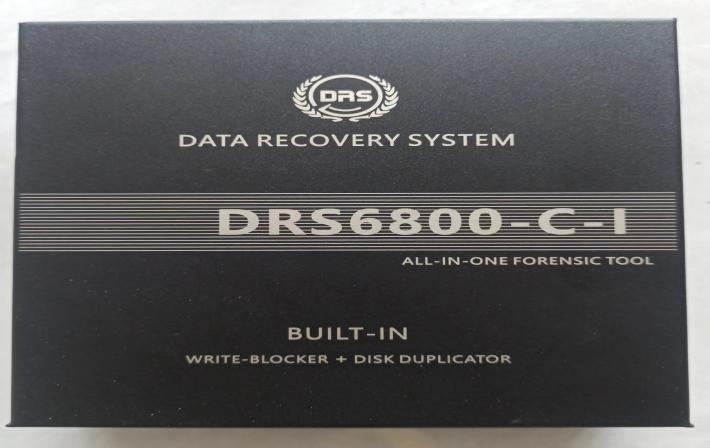The digital age we live in today, when losing data is frequent and may be quite stressful, makes data recovery solutions essential. Because they can recover lost or damaged data from hard disks, solid-state drives (SSDs), USB devices, and more, these tools are literally lifesavers. Disk Drill stands out as a solid choice among these tools because of its reputation for being able to repair everything. This research compares Disk Drill against other well-known data recovery applications in order to examine its features, speed, and reliability.
We will look at what makes Disk Drill unique, evaluate its safety based on user feedback and professional evaluations, and figure out where it fits into the data recovery market. This review aims to assist customers in selecting the data recovery program that best meets their requirements by offering a detailed analysis of Disk Drill along with its rivals.