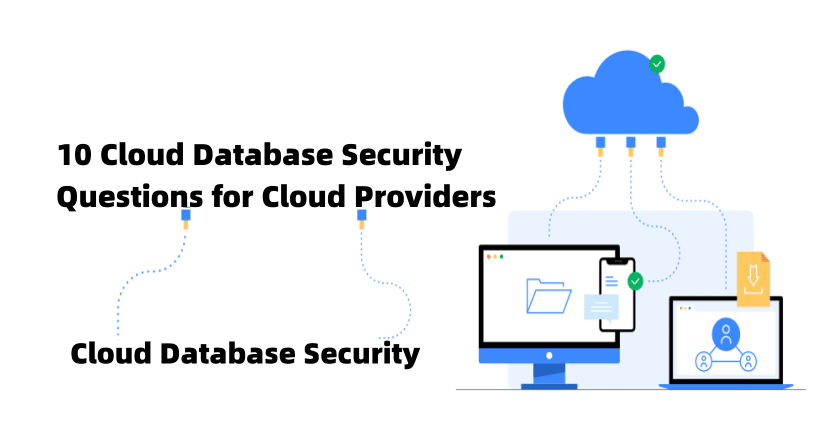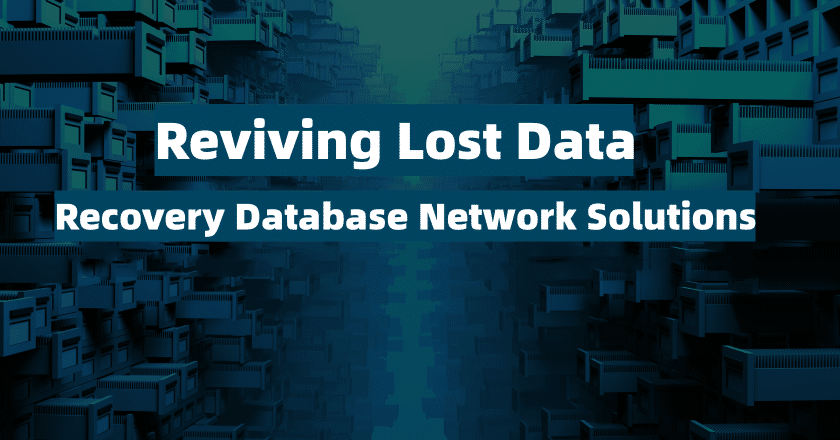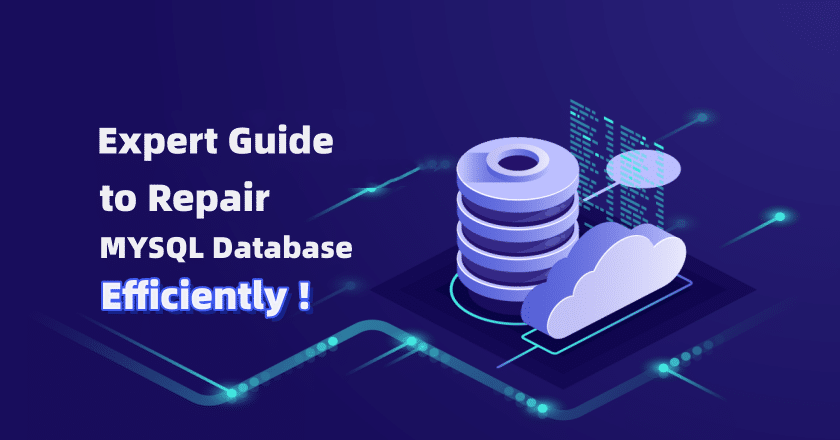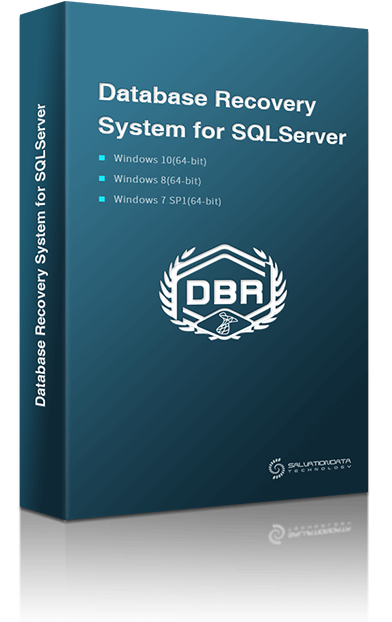
DBR for SQLServer
DBR for SQLServer is an efficient and powerful SQLServer database repair tool that can recover corrupted, damaged or inaccessible SQLServer databases, including database tables, views, functions, stored procedures, and triggers. In addition to repairing the database, it can also scan and recover deleted data in the database.
Recover Data In MDF And NDF Files
Recover SQLServer Database Created On Linux
Recover ROW and PAGE compressed data
Support Multiple SQLServer Database Versions
Software Operation Preview
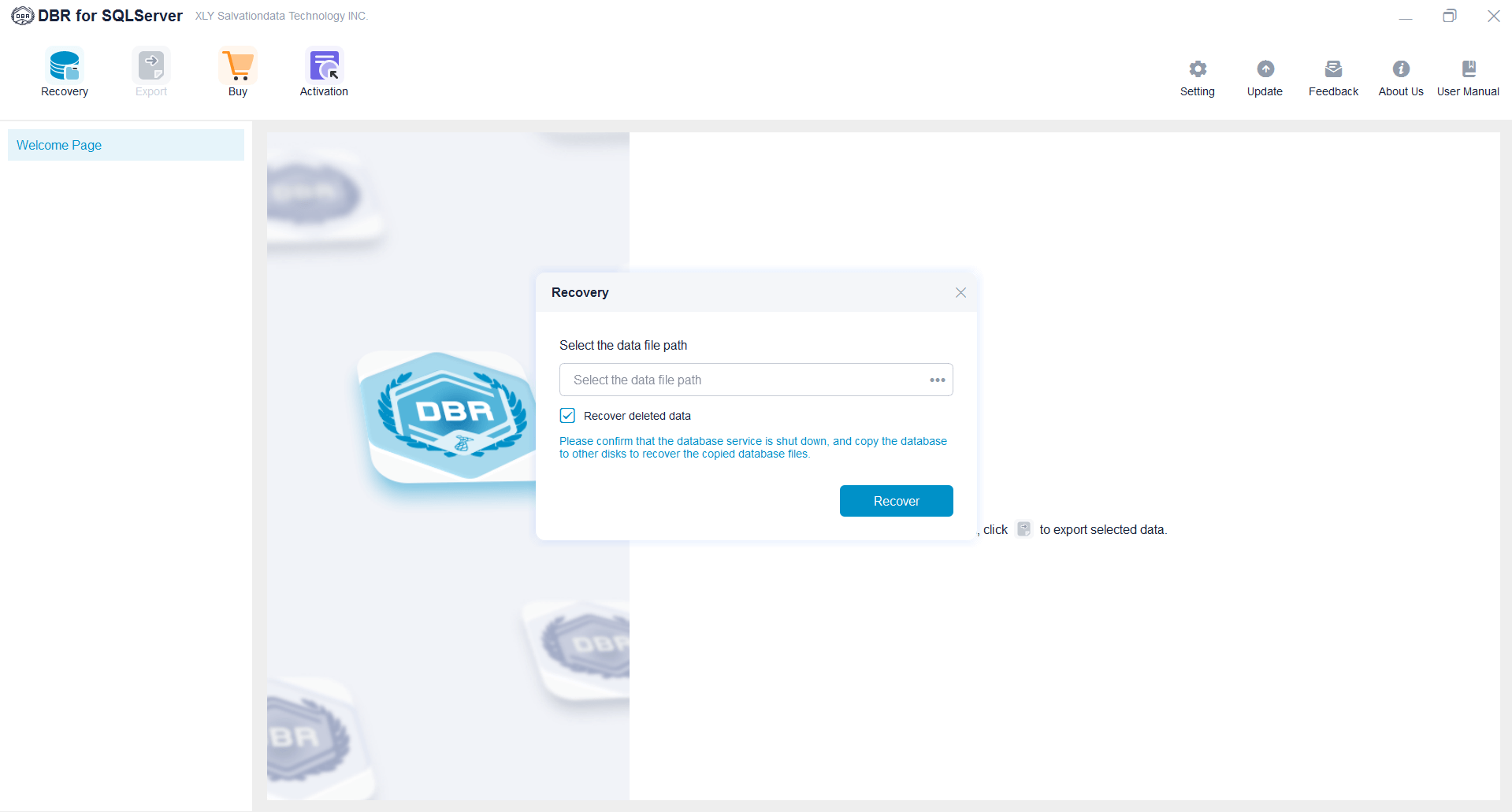
Step1.
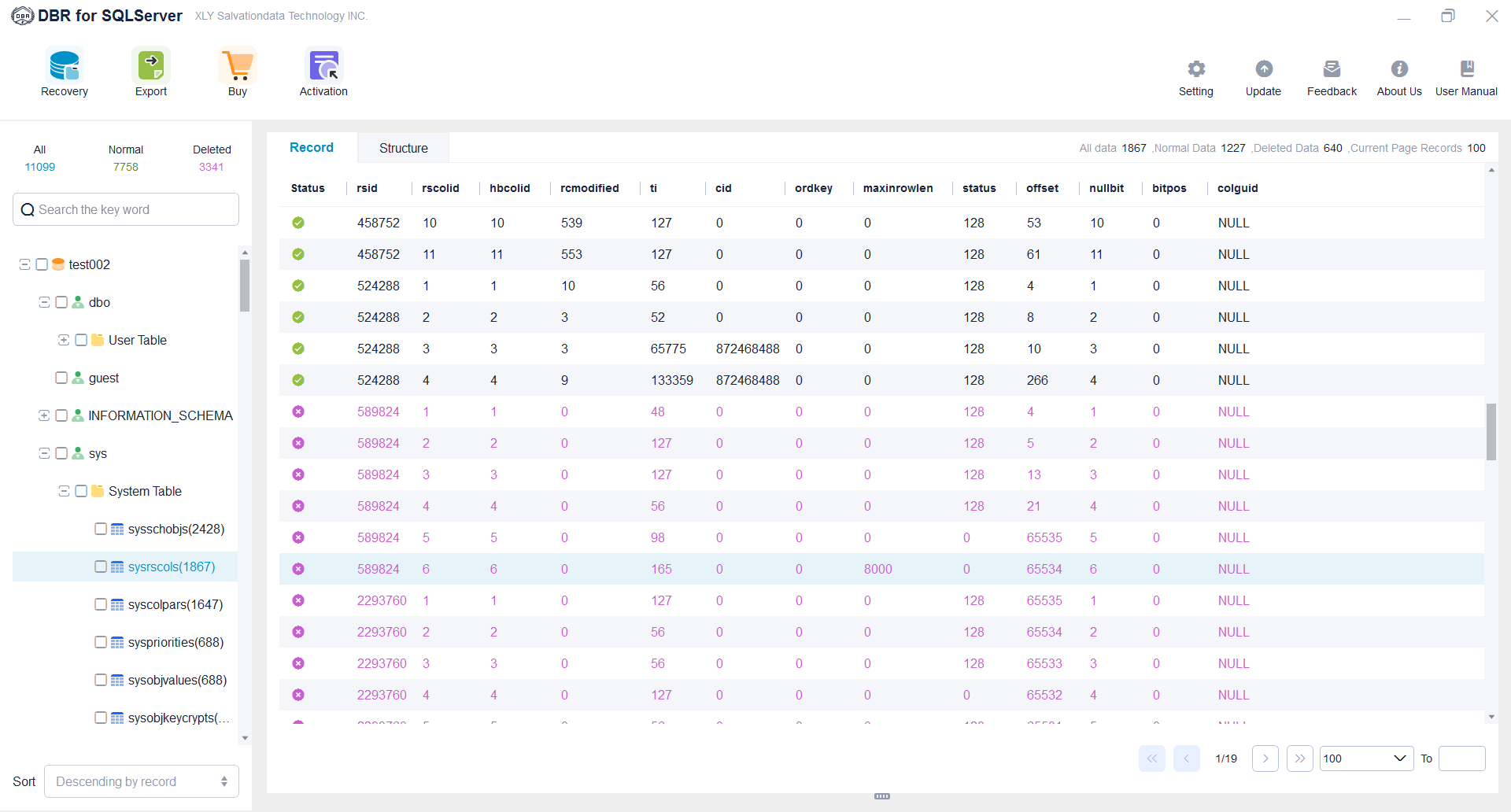
Step2.
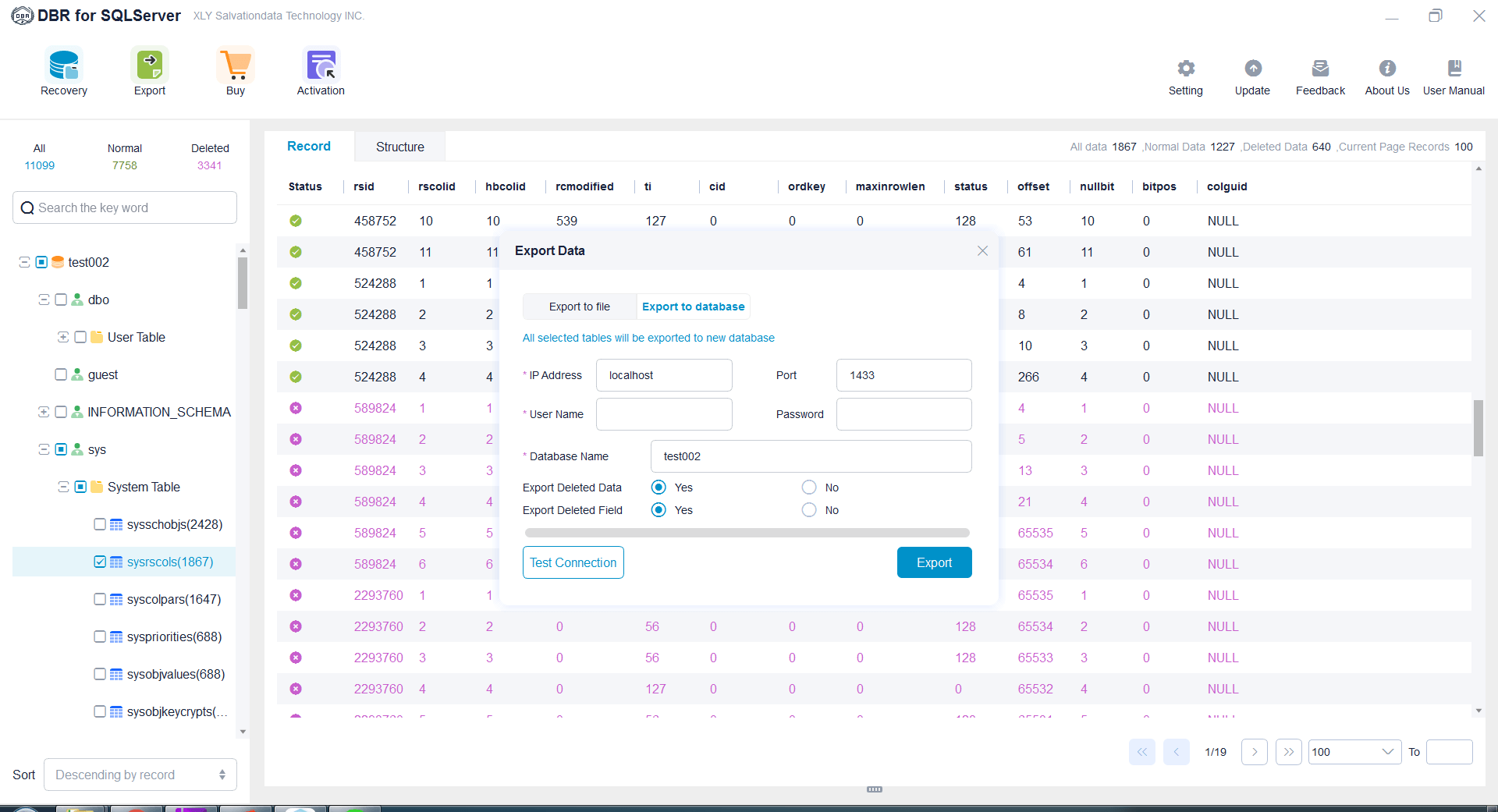
Step3.
Plans and Pricing
Free version
- Recover corrupted MDF and NDF files of SQL Server databases
- Recover tables, views, functions, stored procedures, triggers
- Recover deleted data
- Repair the SQL Server database created on Linux
- Preview the recovered database
Paid version
- Recover corrupted MDF and NDF files of SQL Server databases
- Recover tables, views, functions, stored procedures, triggers
- Recover deleted data
- Repair the SQL Server database created on Linux
- Preview the recovered database
- Export the recovered data to SQLServer database or export to CSV file
Support and Guarantee
Looking for a Premium Expert Version?
Testimonials from Expert Users





















Get deeper into the niche!
Explore the best data carving tools essential for digital forensics, enhancing your ability to recover and analyze digital evidence effectively.
Key questions that cloud providers must address for cloud database security to ensure protection and compliance.
Explore comprehensive recovery database network strategies, including database backup and recovery, digital forensics, and sql database recovery to safeguard critical data.
Discover professional insights on how to repair mysql database, ensuring database security and integrity with advanced forensic cyber security techniques.
Frequently asked questions