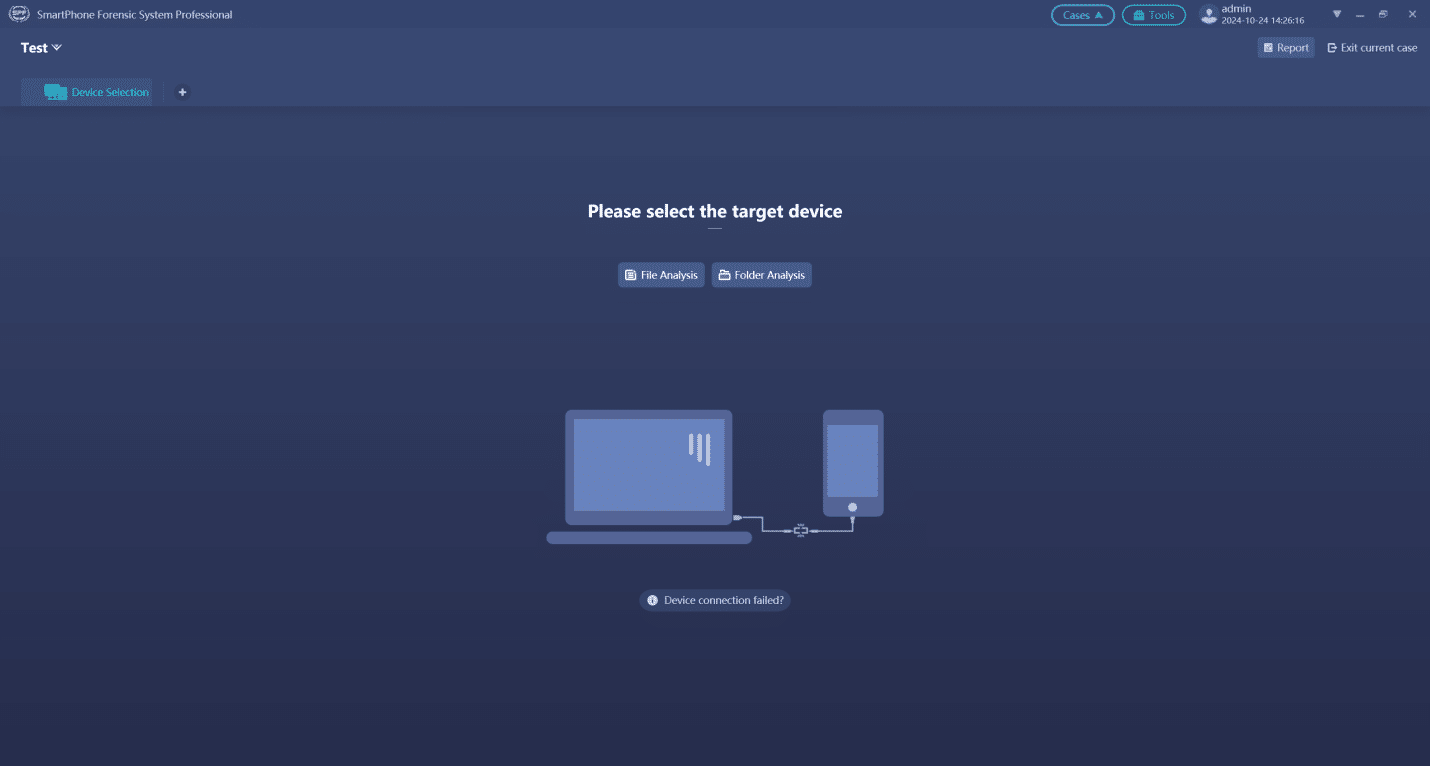For forensic investigators, sometimes they need to disconnect from the network when accessing mobile device data, which limits their ability to log into a computer via a Wi-Fi connection to back up apps data. Due to various factors, it may not be successfully identified by forensic tools such as SPF Pro.
SPF Pro is an all-in-one mobile forensic system developed by SalvationDATA. It supports fast multi-channel identification technology and model material analysis capabilities of mobile phones, featuring strong compatibility. It also allows data upload to the ministry, province, and city big data analysis platform through BCP, XML, and other standard data formats. This article is talking about how to identify the mobile phone by troubleshooting.