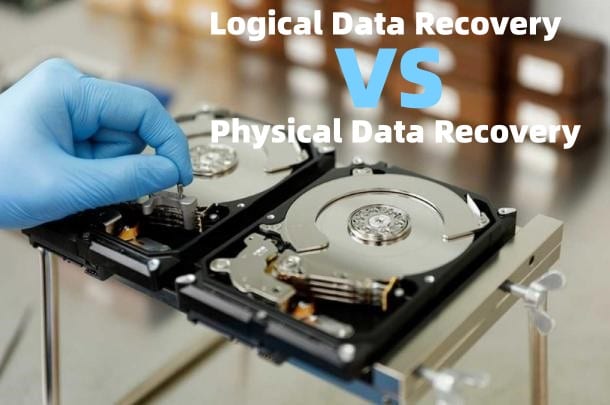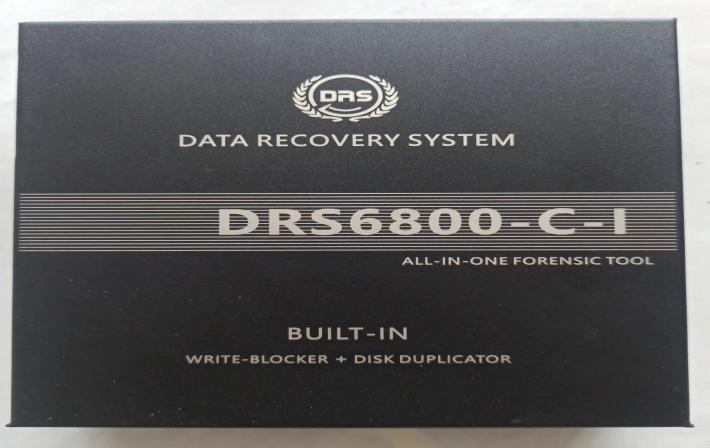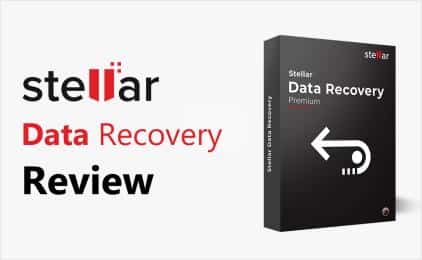SSD Data Recovery: Strategies for Retrieving Lost Information

-
Content
- Introduction
- Understanding SSD Data Loss
- Types of SSD Data Recovery
- Best Practices for SSD Data Recovery
- Effective Strategies for SSD Data Recovery
- Conclusion
-
Content
- Introduction
- Understanding SSD Data Loss
- Types of SSD Data Recovery
- Best Practices for SSD Data Recovery
- Effective Strategies for SSD Data Recovery
- Conclusion
Introduction
Solid-State Drives (SSDs) have become a cornerstone in modern computing, prized for their speed, durability, and efficiency. Unlike traditional Hard Disk Drives (HDDs), SSDs store data on flash memory, which allows for faster access times and reduced power consumption. However, the advanced technology behind SSDs does not render them immune to data loss. Issues such as electronic component failure, software corruption, and accidental deletion can still pose significant risks. Consequently, ssd data recovery becomes a critical service for individuals and businesses alike. Recognizing the importance of ssd data recovery is crucial, as it enables the retrieval of valuable data, minimizing the impact of data loss. Services and software geared towards ssd data recovery, including ssd data recovery service, ssd data recovery software, and particularly best ssd data recovery software, play pivotal roles in this context. They offer specialized solutions that address the unique challenges presented by SSD technology, ensuring that users can recover their critical data effectively and securely. This foundational understanding sets the stage for exploring the nuanced strategies and tools available for efficient data recovery, highlighting the intersection of technology with digital forensics, forensic data recovery, and information security.
Understanding SSD Data Loss
1. Common causes of data loss in SSDs
Data loss in Solid-State Drives (SSDs) can stem from a variety of causes, with hardware failure, file system corruption, and accidental deletion being among the most common. Hardware issues might include wear and tear on the NAND flash memory, while software problems could involve corruption within the SSD’s file system. Accidental deletion by users remains a significant risk, often resulting from human error.
2. Challenges specific to SSD data recovery compared to traditional HDDs
Recovering data from SSDs presents unique challenges not found with traditional Hard Disk Drives (HDDs). The use of TRIM technology in SSDs, which helps maintain speed and efficiency by immediately removing data marked for deletion, complicates ssd data recovery efforts. Additionally, SSDs often employ complex encryption for data recovery and information security, further complicating the retrieval process. These factors necessitate specialized ssd data recovery software and techniques, highlighting the importance of expertise in digital forensics for successful forensic data recovery.
Types of SSD Data Recovery
SSD data recovery is a nuanced field that caters to the distinct challenges posed by solid-state technology, with strategies broadly categorized into logical data recovery and physical data recovery.
1. Logical data recovery
The first line of protection against data loss in SSDs is logical data recovery. This approach focuses on software solutions for data recovery rather than hardware fixes. It works well when the SSD is physically undamaged but the data cannot be accessed because of corruption in files, partitions, or the file system itself. With the aid of advanced SSD data recovery software, professionals can restore the corrupted digital architecture and recover data that had previously seemed destroyed. This procedure is essential to digital forensics and forensic data recovery since it allows for the recovery of erased files, the rebuilding of broken file systems, and the recovery of data from formatted devices.
2. Physical data recovery
On the other side, physical data recovery is necessary when logical recovery techniques are unable to handle physical damage or wear and tear on SSDs. This method necessitates a more practical approach, often in a laboratory environment, where experts would have to remove and fix the NAND flash memory chips themselves. These processes are complex and need a thorough understanding of the software and hardware that control SSD functioning. Physical recovery may include resoldering chips onto a donor SSD or reading data straight from the NAND chips using specialist equipment. This is indicative of the sophisticated degree of digital forensics software and experience needed in the field of best practices for SSD data recovery software.
Both logical and physical data recovery methods underscore the complexity of retrieving lost data from SSDs, highlighting the importance of specialized skills and tools in the face of information security and data recovery challenges.
Best Practices for SSD Data Recovery
In navigating the intricate process of SSD data recovery, adhering to best practices is crucial for maximizing the chances of success and minimizing data loss risks.
1. Creating backups
Among these, creating backups stands paramount. Regular backups serve as a vital safety net, ensuring that even in the face of data loss, a recent copy of your data remains accessible. This simple yet effective strategy can mitigate the impact of data loss significantly, making it a foundational aspect of information security.
2. Avoiding further damage
Preserving the SSD from additional harm is essential when data loss happens. You must cease using the drive right away before trying any recovery steps. Recovering lost data may become increasingly difficult or maybe impossible if further writing is done to the SSD. In order to avoid further damage, disconnect the SSD and consult a specialist.
3. Selecting the right recovery method
It is important to carefully analyze the kind of data loss while choosing the recovery procedure. Software for SSD data recovery is often enough for logical problems like file corruption or unintentional deletion. Without risking further physical component damage to the SSD, these tools may restore lost data and fix damaged files. But expert SSD data recovery services are required when there is physical damage or failure. Software solutions cannot do sophisticated recovery operations like NAND chip extraction and repair, which these providers can handle with their equipment and experience. When deciding between logical and physical data recovery techniques, having a clear understanding of the particulars of your data loss can help you make the right decision.
Effective Strategies for SSD Data Recovery
In the realm of SSD data recovery, the choice of tools is paramount. Effective recovery software can mean the difference between lost data being irretrievable and a successful restoration. Below, we explore five trusted SSD recovery tools, each with its unique strengths, to guide individuals and professionals alike in selecting the most appropriate solution for their needs.
1. EaseUS SSD Recovery Software
Description: One of the best-known features of EaseUS SSD Recovery Software is its ability to easily recover deleted, erased, or lost information and partitions from SSDs. This application is notable for its strong recovery capabilities and user-friendly interface, which enable it to handle a broad variety of data loss situations. Contact to apply for a Free Trial now!
Features and Functions:
- Comprehensive Recovery: Supports the retrieval of various data types, including documents, photos, and videos, from any SSD brand.
- Preview Functionality: Allows users to preview recoverable files before proceeding, ensuring the recovery of relevant data.
- Partition Recovery: Capable of restoring lost or deleted partitions, further enhancing its utility in complex data loss situations.
2. MiniTool Power Data Recovery
Description: Users looking for dependability and efficacy often turn to MiniTool Power Data Recovery because of its exceptional ability to safely and effectively recover data from SSDs. Click here to Update your software!
Features and Functions
- Versatile Recovery Options: Offers solutions for different data loss situations, including accidental deletion, corruption, and formatted drives.
- Bootable Media Creator: Enables the creation of bootable drives to recover data when the system fails to boot.
- User-friendly Interface: Simplifies the recovery process with an intuitive interface that guides users through each step.
3. DRS Data Recovery System
Description: Designed to tackle both functional and damaged storage media, the DRS Data Recovery System stands out for its comprehensive approach to data recovery, especially on SSDs.
Features and Functions:
- Advanced Imaging Tools: Facilitates the creation of disk images, allowing for data recovery from copies, thereby preserving the original media.
- Wide Support Range: Compatible with a variety of storage devices beyond SSDs, including HDDs, SD cards, and USB drives.
- File System Support: Extensive support for multiple file systems ensures the recovery of data across different operating systems.
4. Stellar Data Recovery
Description: Stellar Data Recovery is celebrated for its highly customizable searches and broad support of file types, making it an excellent choice for SSD data recovery across diverse data loss scenarios.
Features and Functions:
- Customizable Recovery Options: Users can specify file types, which streamlines the search process and enhances efficiency.
- Support for Encrypted Drives: Capable of recovering data from encrypted SSDs, addressing a critical need in today’s security-conscious environment.
- Recovery from Crashed Systems: Offers a bootable recovery drive option to recover data from systems that cannot start.
5. SysTools SSD Data Recovery Software
Description: SysTools SSD Data Recovery Software specializes in recovering permanently deleted, formatted, corrupted, and lost data items from SSDs, providing a lifeline for seemingly irreversible data loss situations.
Features and Functions:
- Formatted Drive Recovery: Excels in recovering data from formatted SSDs, making it invaluable for accidental formatting cases.
- Corrupted File Recovery: Employs advanced algorithms to retrieve data from corrupted files, ensuring the restoration of inaccessible information.
- Extensive File Support: Supports a wide array of file formats, enhancing the tool’s versatility in recovery operations.
When considering an SSD data recovery strategy, the choice of software plays a crucial role. The tools highlighted above offer a blend of power, versatility, and user-friendliness, making them suitable for a variety of data loss situations. Key factors to consider when selecting recovery software include compatibility with your SSD’s brand and model, the specific data loss scenario you’re facing, and the tool’s ability to handle encrypted or corrupted files.
Software solutions provide a first line of defense against data loss, but in some cases, due to their complexity, professional SSD data recovery services may be required. Professionals with experience in digital forensics come in very handy in situations like these, especially when dealing with physical damage or intricate logical problems that cannot be resolved with store-bought software.
Conclusion
Solid state drives, or SSDs, have changed the game in the digital age when data is essential to both personal and professional life. But SSDs are not immune to data loss, as this thorough tutorial explains. A strong method for SSD data recovery is required due to the wide range of reasons why data might be lost, including software corruption, hardware issues, and unintentional deletions. This trip serves as a reminder of the value of technological resilience as well as the vital function that digital evidence plays in the field of data recovery. The painstaking recovery procedure, whether by physical or logical methods, preserves important data evidence for information security and forensic investigation in addition to helping to recover lost files.The process of recovering SSD data ultimately comes down to being ready, making wise decisions, and using the appropriate tools for the job. The methods and solutions for data recovery will develop in tandem with the advancement of technology and SSDs, guaranteeing that our digital treasures stay accessible even in the event of loss.