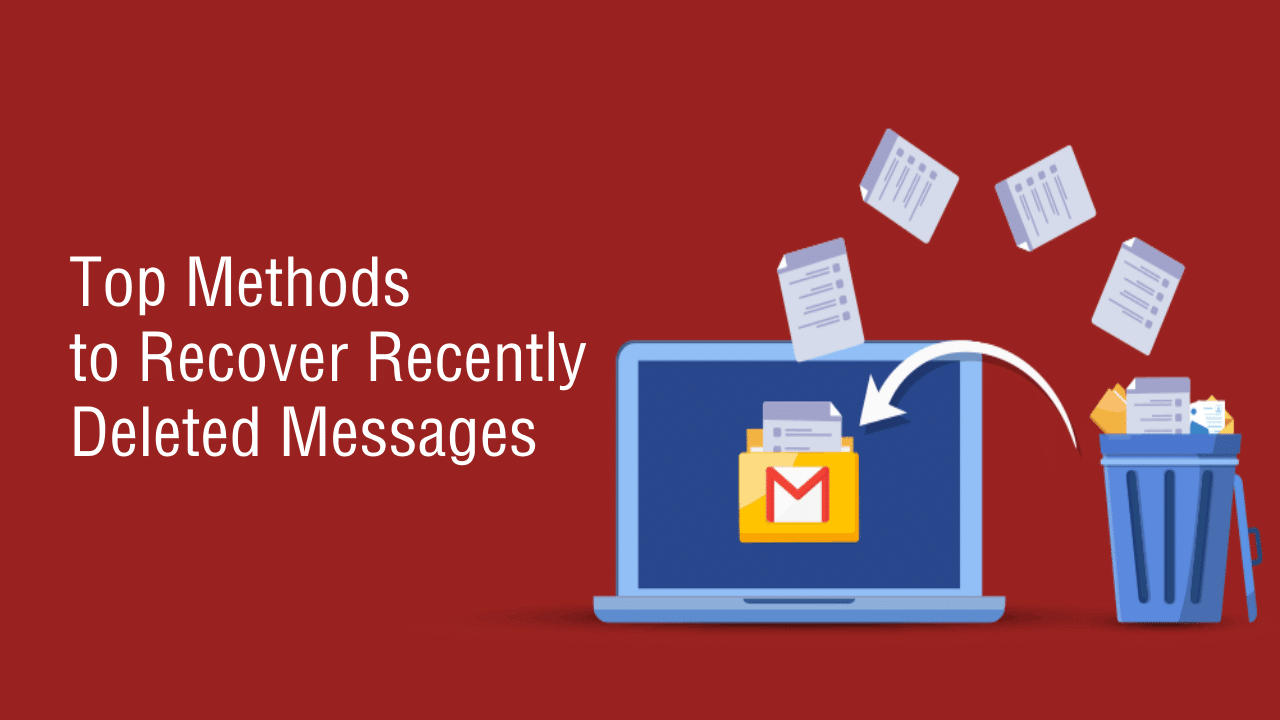An important role of Data Recovery System
The normative procedure of evidence collection is physically isolating the computer when the first time touching it. Then the forensic experts create the imaging files from the original drive to analyze the copies to avoid any influence on raw materials.
To analyze the data found on the hard drive, they used a variety of techniques and data recovery software to find any hidden or recently deleted files and folders. The types of evidence that can be obtained through data recovery software include documents, videos, photos, messages, audio, and even Internet search history of criminal suspects. One of the basic techniques used by computer forensic investigators is to scan and identify and delete files and folders that occupy the computer. Then, they will try to recover the data in these deleted files and often find valuable data that can help file a lawsuit against the suspect.
Data Recovery System
FILE RECOVERY & FILE CARVING
•Fully support systems in NTFS, FAT16/32, exFAT, EXT2/3/4, HFS and HFS+, etc.
•Support PC, laptop, USB, SD card, CF card, TF card, Memory Stick, voice recorder, web server, IPC, surveillance recorder, and diverse virtual storage file, as well as hexadecimal view. The supported format includes DD image(as well as mobile phone image), EO1 image, ISO image, etc.
•Support RAID recovery, including RAID0, RAID1, RAID5, RAID6, RAID5e, RAID5ee, and HP dual cycle, allowing the options of auto/manual analysis.
•ExtremeRI provides first-class fragment rebuilding technology into DRS, going deep into free sectors to scan for fragments and reconstruct files through baselevel calculation. DRS offers expected results to recover damaged photos and files, breaking through the limits of data recovery.
•Support file system search and analysis which mainly includes file screening, file search, keyword search, disk search, file classification, encrypted file analysis, suspicious file analysis, confidential file analysis, MFT file analysis and registry analysis.
•Support thumbnail viewer.
•Support scanning lost partition, and the custom scanning partitions is based on partition type and size.
•Support fast scan mode and advanced scan mode, which make recover data more flexible and efficient.
•Support breakpoint restore function which skips the recovered file to shorten the recovery time.
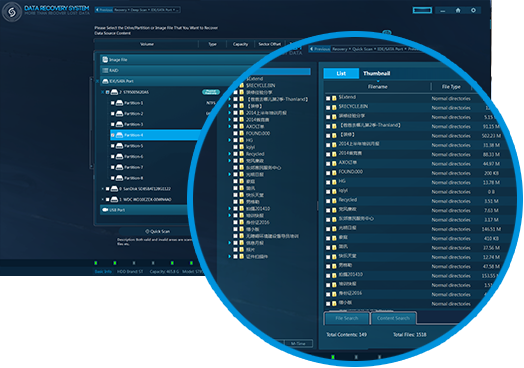
DISK DIAGNOSTICS & FIRMWARE RECOVERY
•Be able to scan the source disk in advance. With fairly new FastCheck technology, it can allow rapid checks within 5 seconds, avoiding raising the risk of damage to storage stack and greatly reducing work risk.
•Fast recovery on common firmware problems, hidden sectors and unlock ATA encryption.
•Two bad sector scan modes are offered for HDD, the fast scan and the deep scan, to detect HDD bad sector status.
•Support view data in any sector.
•Possess the core value out of the past 15 years’ experiences, DRS aims to provide a complete solution to firmware damage, supporting all popular brands including Seagate, Western Digital, Maxtor, Hitachi, Samsung, Fujitsu, and Toshiba, in total with thousands of versions.

DISK IMAGING
•DRS High-speed Image Module works for normal HDD, USB Flash, CF cards and TF cards, etc. It can copy & clone data from HDD, USB Flash, CF cards, and memory sticks, which is widely applied to HDD copy by byte-to-byte and HDD image in the field of digital forensics field.
•Support imaging in bad sectors, provide solutions to stuck disk imaging and even inoperable sector data, etc. Users can customize the configuration of accuracy to load sector data and image copy-failed sectors. The whole process of the image is displayed in real-time. Through anti-stuck technology, DRS offers an ideal solution to bad sector imaging.
•Support copying data for IDE/SATA, HDD, USB Flash, CF cards, and TF cards at high speeds, and fast copy bad sector HDD with IDE/SATA/USB ports.
•Apply UDMA-133 transform technology, and the testing copy speed reaches 12GB/min.
•Support reading data by forward/backward or reading repeatedly to extract more data.
•Support identifying the damaged head and adjusting to selective head imaging.
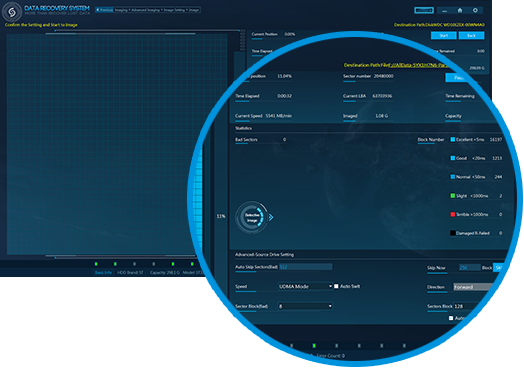
MONITOR
Real-time monitoring of power, data and system log

PATTERN SCAN
•Best solution for disks with bad sectors.
•Only files under the designated directory are scanned FilesFile under designated directories are instantly recovered by only clicking desired directories.

HARDWARE TECHNICAL SPECIFICATIONS
DRS Hardware Unit Technical Specifications:
Dimensions: 10.8 x 7.2 x 3.4 in (274 x 182 x 87 mm)
Weight: 4.34 lb (1.97 kg)
Supported ports: USB1.0/2.0/3.0, IDE, SAS, SCSI, SATA1.0/2.0/3.0 with built-in write-blocker
Supported drive: All Drive Brands, flashcards ,and RAID series
Supported file system: NTFS, FAT16/32, exFAT, EXT2/3/4, HFS and HFS+
LED indicators for main controllers
Wide working temperature range: 0℃-60℃(33.8℉-140℉)
Relative humidity: 30%-80%
Power consumption: 72 Watt peak
Supply voltage: Input 12 VDC
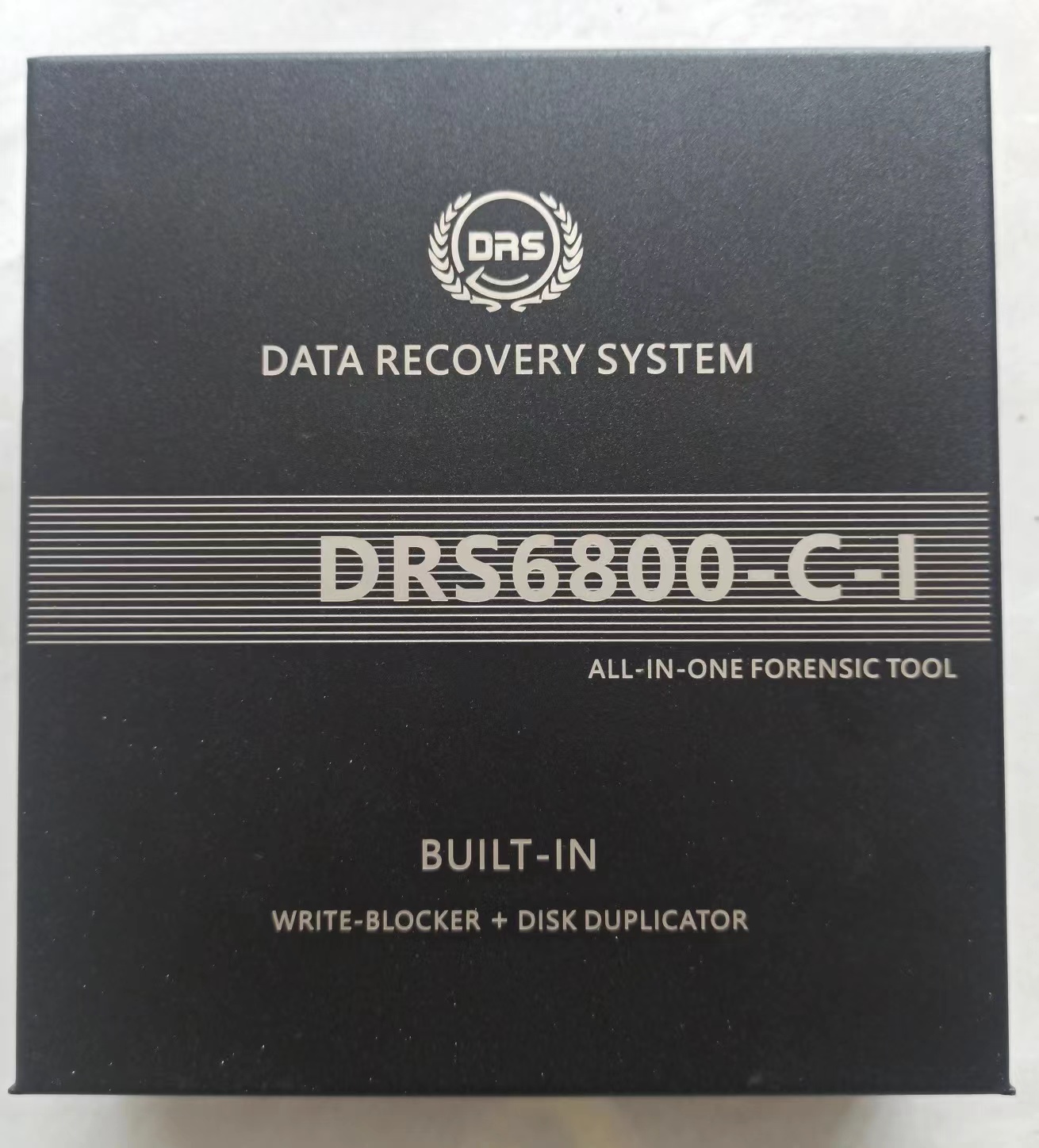
One product, endless potential
Brands we support
Get deeper into the niche!
Discover the best tools and techniques to recover recently deleted messages on iPhone and Android. Learn step-by-step methods for efficient recovery.
Learn how to use Hashcat effectively for password recovery. A step-by-step guide for professionals in digital forensics and cybersecurity.
Learn the best tools and techniques on how to recover deleted messages effectively. Discover forensic tips for legal investigations and data recovery.
Learn the 5 common mistakes to avoid when recovering deleted texts. Discover tips, tools, and expert advice for successful text recovery.
What do customers say about our software?